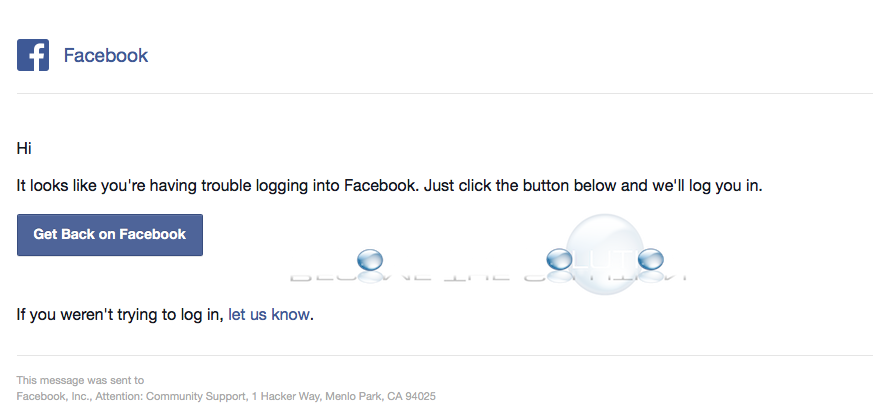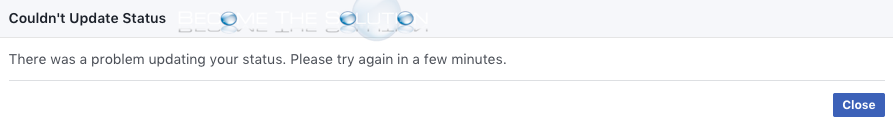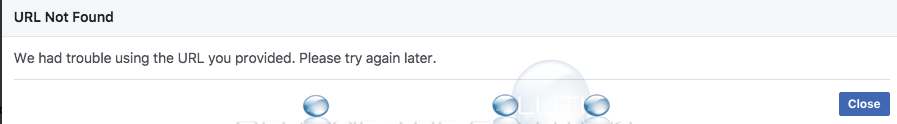Did you just receive an email from claiming to be from Facebook informing you about having trouble signing into your account? “”, get back on Facebook with one click Hi, “” It looks like you’re having trouble logging into Facebook. Just click the button below and we’ll log you in. First, confirm the email...
If you recently tried posting an update to your Facebook profile or Fan Page, you may receive an error below. Couldn’t Update Status There was a problem updating your status. Please try again in a few minutes. You may receive this error; however, your update status will still post. If it does not post...
If you recently tried to share a URL link (video or article link) from another website in a Facebook post either on your profile or a fan page, you may receive an error from Facebook that the URL was not found – even though when you click the link it loads your article you wanted to...
Facebook developed saved searches to help show users better search results. At this time, Facebook does not offer a way to permanently disable the saved searches feature. Facebook indicates that saved searches are only shown to you and even so, if someone were to gain access to your Facebook account (with or without your knowledge) they...
Are you annoyed with Facebook saving your search history? You can quickly clear your entire Facebook search history by follow the steps below. Open and type a new search in the Facebook search bar at the top of the screen. Notice the drop-down menu and edit button. Click edit. You will be brought to your search...