Fix: Sorry, We Couldn’t Log You In – Instagram
If you use multiple Instagram accounts, you may receive a message when you try selecting an account in the Instagram app. There error is most likely related to the password changing on your Instagram account.
Sorry, we couldn’t log you in.
When you receive the error, the Instagram app takes you back to your home screen. It does not allow you to update the password on your Instagram account.
But then comes the bigger problem – you can’t log out of the account to re-login. Here is how to fix this super frustrating issue. Follow the steps below to regain access to your Instagram account again.
- If you already added the maximum 6 Instagram accounts, you will need to log out of all your Instagram accounts in order to remove the Instagram account you cannot login to.
- In the Instagram app, go to Settings (gear icon) -> scroll down to the bottom and select Log Out of All Accounts. Click Log of of All Accounts again.
Note: You will notice the Instagram account you are trying to regain access to is not listed here. That is normal. You can retain login info here as well by toggling the buttons on next to your other accounts – so you don’t have to re-login with your credentials next time.
- You will be back at the the Instagram app homepage with your accounts listed – as well as the account you could not log into previously. Go ahead and log in with your new Instagram password.
- And like that, you should be able to access your Instagram account again!
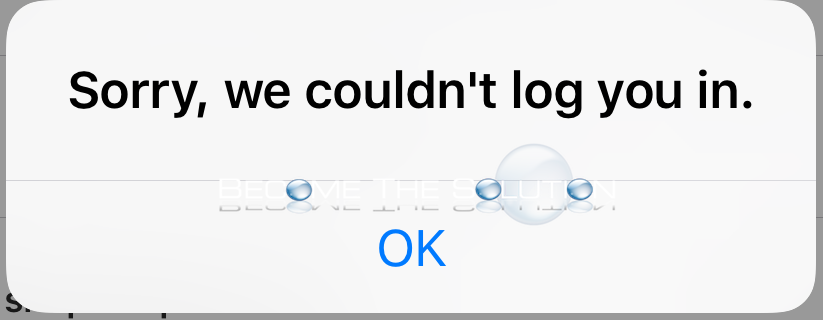

Comments 28
when i do it on my phone i try to log in with facebook but there is no gear icon for me to press
This isn't working for me - when I get to step 2 the account that I can't log onto is still listed and I can't remove it or log into it - what else can I try?
I cannot log into the account im trying to delete and cannot delete it because it give me an error when logging in. Also recovering pw does not work. Pls send help.
I did this and It still didn't work. Allowed to log into only one of 4 accounts and it still won't let me change a password for my main. Just logs me in with Facebook???
Any other way ? Because I don’t remember the password of all my accounts.
I did that and it's logged me out. I made up an email and I've forgot my password thanks
thank you su much ! it worked well
THANK YOU SO MUCH FOR THIS, LITERALLY JUST SOLVED EVERYTHING. I was stressing over nothing.