Fix: Sorry, We Couldn’t Log You In – Instagram
If you use multiple Instagram accounts, you may receive a message when you try selecting an account in the Instagram app. There error is most likely related to the password changing on your Instagram account.
Sorry, we couldn’t log you in.
When you receive the error, the Instagram app takes you back to your home screen. It does not allow you to update the password on your Instagram account.
But then comes the bigger problem – you can’t log out of the account to re-login. Here is how to fix this super frustrating issue. Follow the steps below to regain access to your Instagram account again.
- If you already added the maximum 6 Instagram accounts, you will need to log out of all your Instagram accounts in order to remove the Instagram account you cannot login to.
- In the Instagram app, go to Settings (gear icon) -> scroll down to the bottom and select Log Out of All Accounts. Click Log of of All Accounts again.
Note: You will notice the Instagram account you are trying to regain access to is not listed here. That is normal. You can retain login info here as well by toggling the buttons on next to your other accounts – so you don’t have to re-login with your credentials next time.
- You will be back at the the Instagram app homepage with your accounts listed – as well as the account you could not log into previously. Go ahead and log in with your new Instagram password.
- And like that, you should be able to access your Instagram account again!
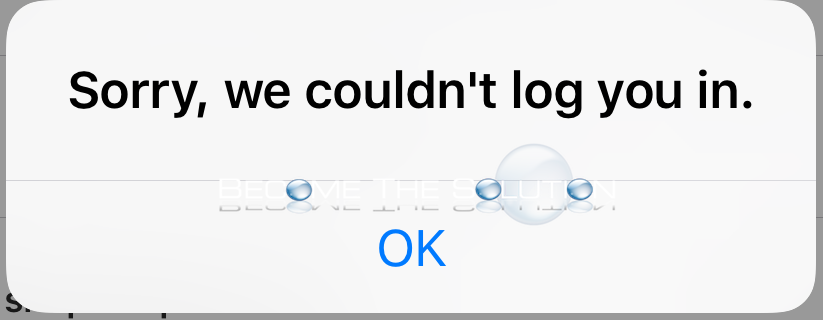

Comments 28
Thank you so very much.... worked perfectly.
Worked perfectly. Thanks
just tap on forget your password and send a code to your phone number then all the accounts connected to it will appear and then log in
It didn’t work!
nothing worked for me HELP
All you need to do is log out of all accounts, and re-enter the password for the one you can't log in to.
it keeps on saying that it cant connect with the instagram servers and wont let me log in
Thank you!!!
it works!! Thanks !
Lifesaver! Thank you so much for this... saved me a lot of frustration!
Thank you! My issue wouldn't let me log out of all of them, possibly because I wasn't logged into the new one that kept giving me an error message, so clicking on forgot password on the newer account after logging out of my main account worked.
There's a step missing in this. Once you log out of all the accounts, you then need to delete the app off your phone and redownload it. THEN all the accounts can be re-added, or 'forgotten my password' can be used.
THANK YOU!!!! That did it! Whew!
this is the best and faster solution, after trying the whole f'ing night others solution this made it so easy... do a blog in Youtube.. thanks
How do I get a new password and my 2nd account is dani_agui_22 so you can message me
You're saying the solution to not being able to login is to login and go to settings...
Thank you, this solution fixed this extremely frustrating issue!
Yes it worked thank you!!!!! ❤️❤️?❤️❤️
It don’t let me