Easy: Disable Samsung TV Plus
Samsung quietly rolled out a new app in 2018 called TV Plus. TV Plus automatically added free live streaming channels in addition to your normal TV antenna channels. Many Samsung customers complaining about the new TV plus feature since it interferes with regular TV channel surfing, potentially slows down your Samsung TV, and automatically streams content using your Internet without your knowledge. At this time, you can’t delete the TV Plus app, but you can remove all the streaming channels that came with it by default.
Remove Samsung TV Plus Channels
- Press the home button on your remote.

- Select TV Plus -> Channel List.
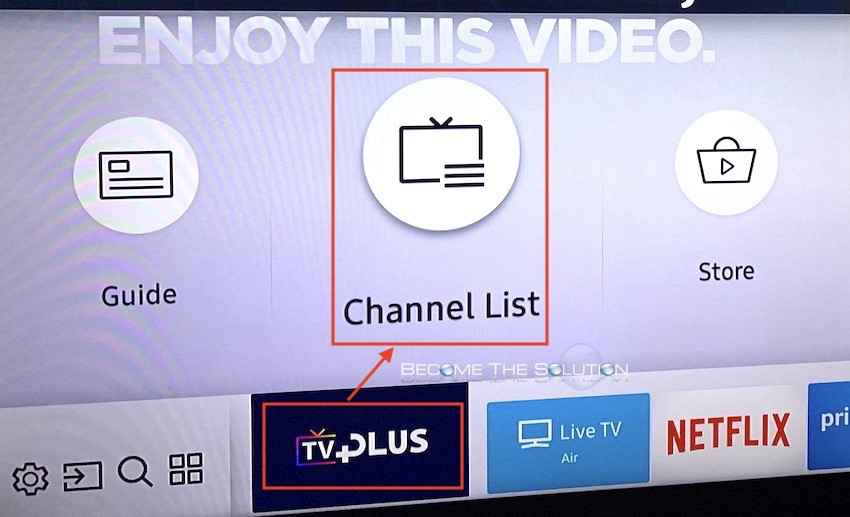
- Select Edit Channels at the top.
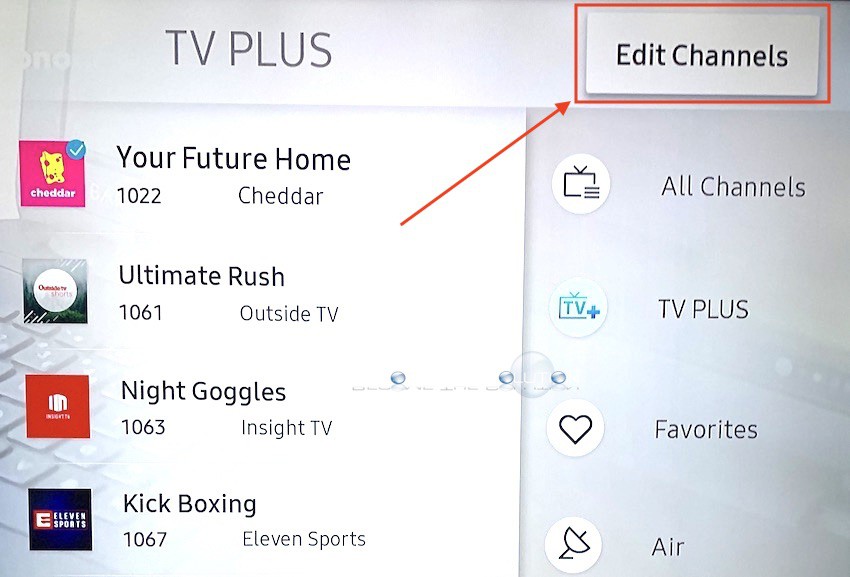
- Select all TV Plus channels, then select delete.
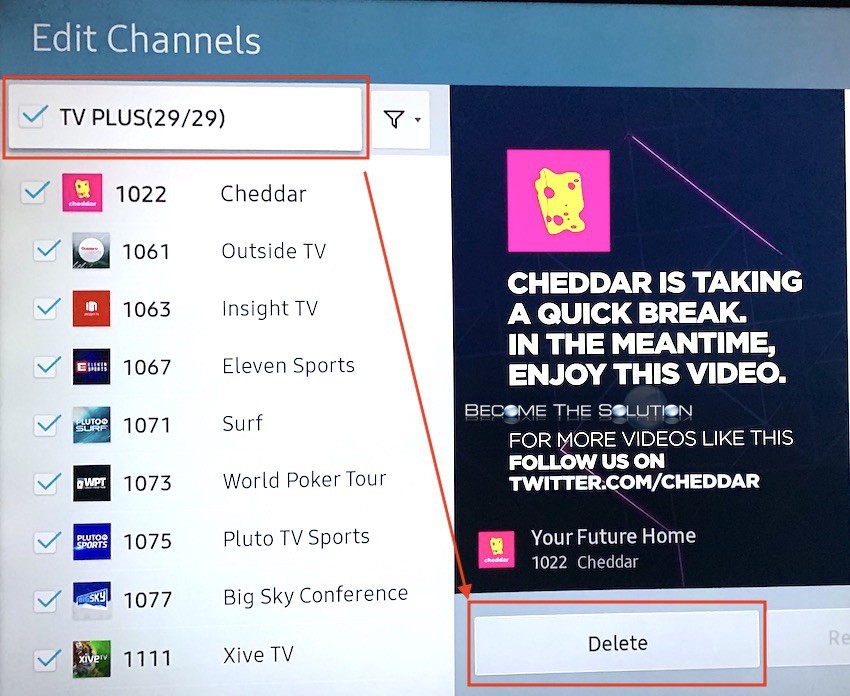
All Samsung TV Plus channels will be removed and you will no longer see them when you browse regular TV channels again.


Comments 17
Thank you for showing me how to remove the blasted / unwanted Samsung TV+
you can also disable samsung tv plus if you so wish you can go back to sourses and enable if you so wish it does this app is really something we seldom watch as it interfears with normal ccable channels, i believe thers a compatibility issue with samsung tv plus.
As of 5/17/2021 these instructions do not work on my Samsung model QN65Q60RAF. There is no delete button only "Restore," "Rename Channel", and "Exit." It would appear Samsung deleted the "Delete" button so they could continue spying on the owner's TV habits in preparation for an invasion of the United States. Understanding our viewing habit will allow them to control the narrative.
Thank you
THANK YOU!!!!! I have an antenna and this TV Plus was getting in the way of seeing regular TV. Regular TV was showing just a black screen. Deleting TV Plus brought it back!
This works great for deleting channels on Samsung TV Plus but it is just as easy to restore those channels this way.... anyone know how to put a pin on 'edit channels' so kids can't go in and restore?
So very helpful. It was extremely frustrating for the TV to automatically switch to TV Plus.
Thank you!! I have read 100 or more posts on getting rid of Samsung TV. All talked about buttons on the remote that my TVs remote doesn't have. Yours is the only solution I could use. And it worked!!!
I have the opposite request - how to add TV Plus on to my older Samsun Smart TV? I do not have or need cable so TV Plus really great to have so many channels options to watch than the boring OTA programs.
How do I exit out of Samsung TV Plus and go back to viewing CABLE channels? This tv is new to me, and the Samsung TV Plus button on the remote was accidentally pressed.
Thanks very much for yer help
Is there a way to set a different app as the default - like at&t tv?
Yes! Thank you so much !! Very helpful
We did this, but the TV still switches sources to the TV Plus app while watching from another HDMI source. Any suggestions?
The easiest way is to after you have selected home on the remote:
1. move the cursor left over to the settings icon and select it.
2. move the cursor down and select general.
3. move the cursor down and select smart things.
4. move the cursor down and toggle autorun last app.
you're done you will no longer run TVPLUS when powering up.
The most helpful thing I found!
Thanks for the info!