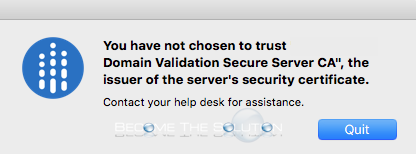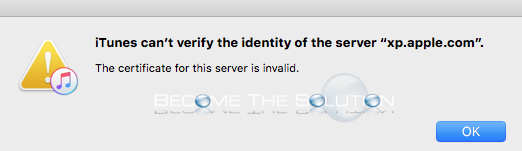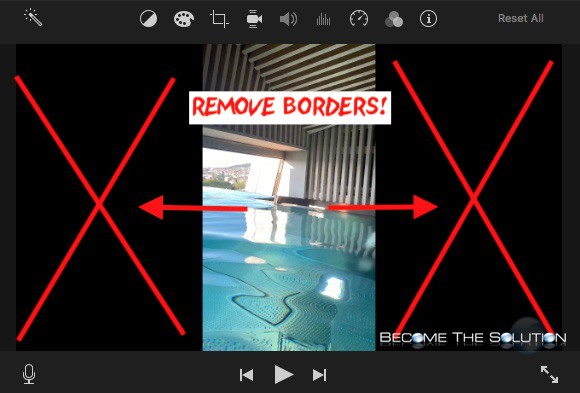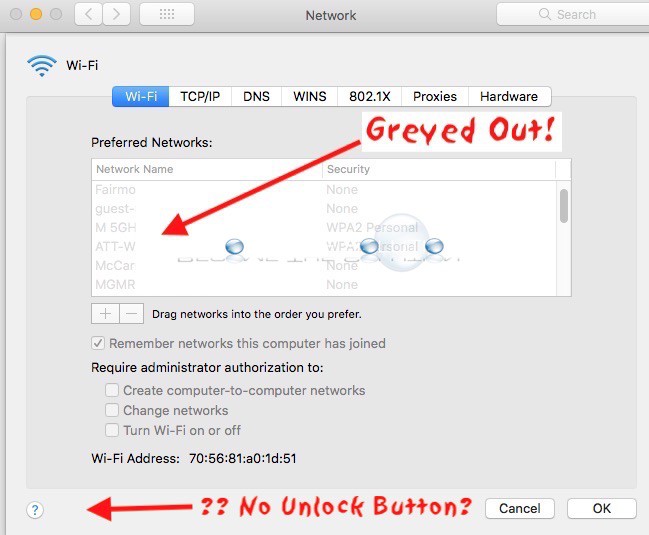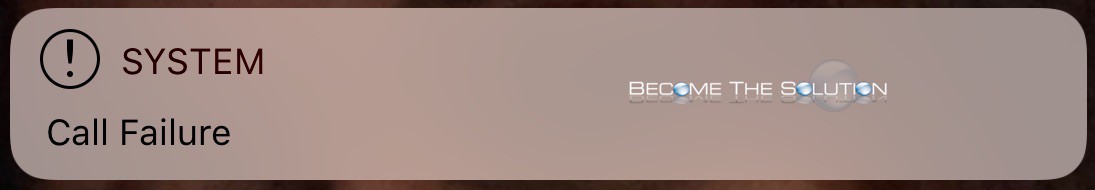When you attempt to launch a Citrix application, you immediately receive a message that prevents you from launching it. You have not chose to trust “” the issuer of the server’s security certificate. Contact your help desk for assistance. You will need to manually install the root and or Intermediate Certificate Authority (CA) that the...
After updating iTunes, you may receive a message prompt in iTunes about a certificate that is invalid. The message may appear when you initially launch iTunes. iTunes can’t verify the identity of the server “xp.apple.com” The certificate for this server is invalid. Other domain names that may appear in the message include: init.itunes.apple.com...
The latest version of iMovie does not allow you to edit the aspect ratio of imported videos. By default, iMovie v10.1 uses 16:9 aspect ratio which may add black borders to videos imported from certain devices with smaller aspect ratios, such as iPhones. While you cannot adjust the built-in aspect ratio of iMovie, you can use...
If you attempt to edit your Mac OS X Wi-Fi preferred wireless networks, you notice they are greyed out and there is no password unlock button on the Wi-Fi Network screen. The reason is because you must unlock your Network settings in the prior screen first. Go to System Preferences -> Network. Click the security lock...
Were you on an iPhone call and have it suddenly drop? You probably noticed your iPhone service bars disappear too. If your iPhone was locked, you may see a system message about the call failure. We started noticing failed calls in certain areas of our neighborhood. It did not matter the length of the...