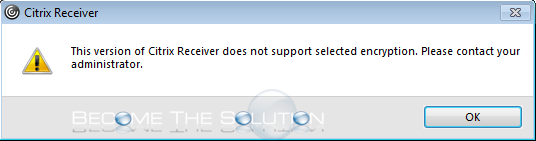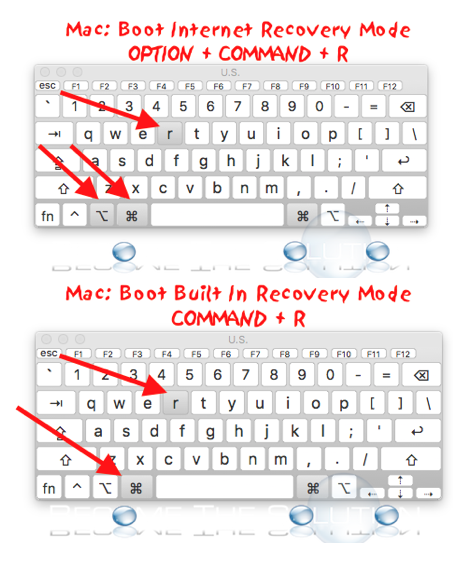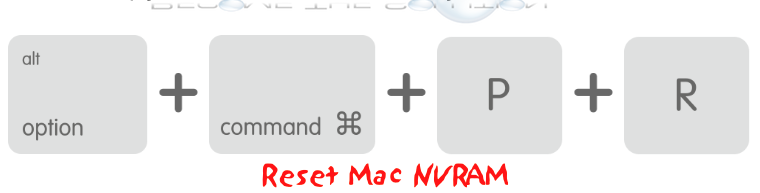If you recently updated Citrix Receiver and attempt to open a XenApp application, you may receive the following error. This version of Citrix Receiver does not support selected encryption. Please contact your administrator. A documented fix by Citrix is here. Try to increase the ICE Client timeout. Open Windows registry and add the...
While using Mac Mail, you may receive the following error while opening Mail or adding a new email account. Connecting Insecure Failed to verify the server certificate. This could be because of your network configuration or your proxy settings. *Update* - This is likely caused by Avast Web Filtering being enabled and blocking Gmail web access for adding...
Today’s Mac computers have a built in feature called recovery mode which allows you to start your Mac computer on a separate boot partition on your hard drive and restore from Time Machine backup, reinstall Mac OS, or use disk utility. If your Mac does not have the built in recovery mode, you can attempt to...
If resetting the NVRAM and PRAM on your Mac have not fixed unexpected behaviors with your Mac, try to reset the the System Management Controller (SMC). See Apple’s support article on learning more about the SMC. Reset SMC on Mac Laptop - Non Removable Laptop Battery Shutdown your Mac laptop.Unplug your power adapter from the...
If your Mac starts to behave unexpectedly (applications quitting randomly, display dimming for no reason, slow shutdowns, or sometimes your Mac does not start up) a good practice is to reset your Mac parameter nonvolatile random access memory (NVRAM). NVRAM is a small subset of RAM on your Mac used to store certain system settings. Read...