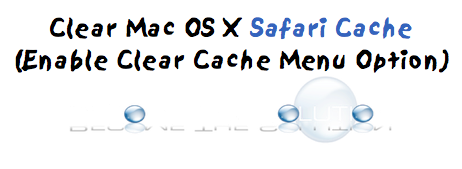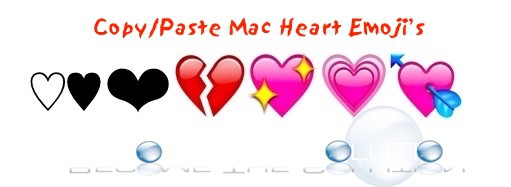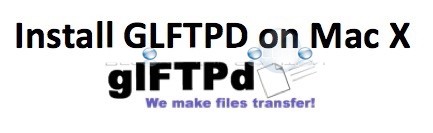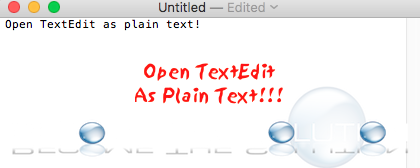The latest version of Safari for Mac OS X hides the empty cache buttons and you need to enable them. Follow the steps below. Go to Safari menu -> Preferences… Select Advanced tab. Select Show Develop menu in menu bar toward the bottom. Finally, go to Develop menu -> Empty Caches. You can also manually delete the Mac...
Follow the steps below to clear Google Chrome cache. Go to Chrome menu -> Clear Browsing Data… Choose Basic or Advanced tabs. Clear Google Chrome cache by checking the cached images and files and cookies and other side data checkboxes.
Copy and paste any of the following hearts already pasted below. Mac Emoji Heart Icons: ♡ ❣ ♥ ❤ ???????????????? Or... Go to System Settings -> Keyboard -> enable Show Keyboard and Emoji and emoji viewers in menu bar. This reveals a keyboard icon in your menu bar. Select it then Show Emoji & Symbols. Search for heart. Right-click any and select copy...
GLFTPD is an extremely lightweight, powerful, and reliable free FTP server application designed for *NIX based systems. As of today, GLFTPD is one of the only free options for free FTP server software to be used on the latest version of Mac X (10.11 El Captain). GLFTPD uses the latest security wrappers for SSL. GLFTPD continues...
You can force TextEdit to open as a plain text document by default. Sometimes users prefer to work and save in plain text versus rich text documents. This option is configured in preferences. Follow the steps below. Open TextEdit and go to TextEdit -> Preferences. Under Format, select Plain text. Now, TextEdit will open each...