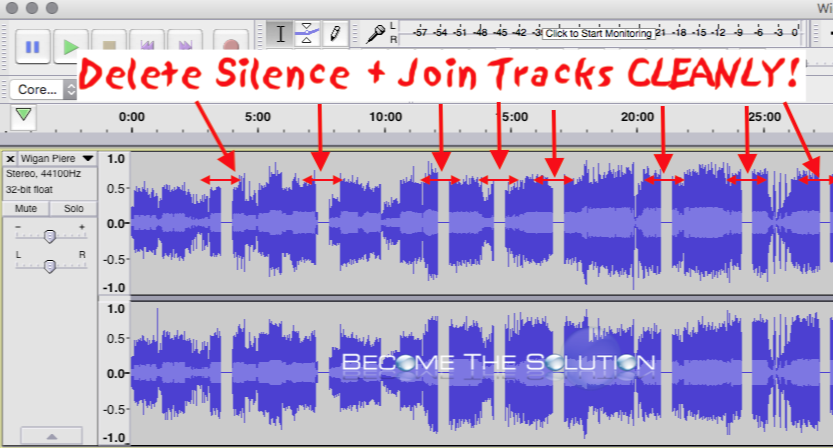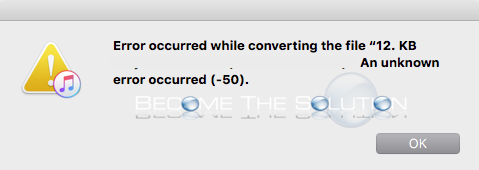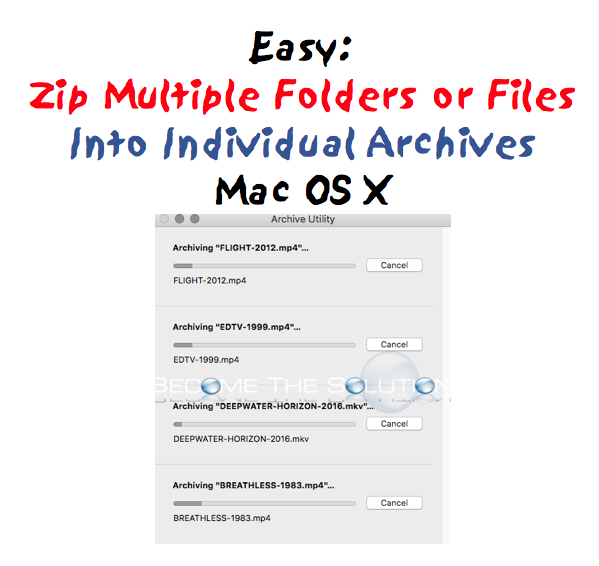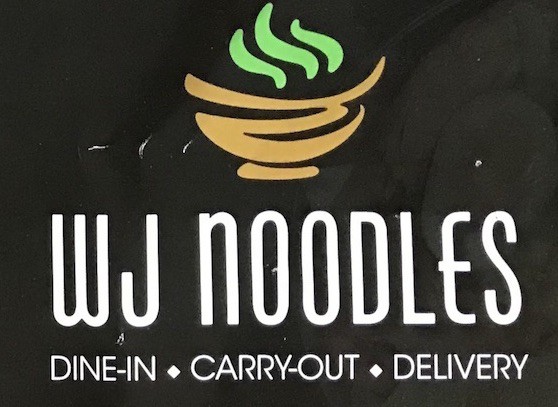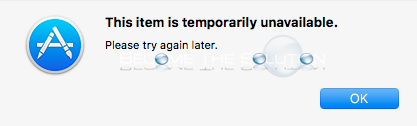If you are trying to cleanup excess “silence” between audio tracks in a mixed audio file, Audacity has a useful feature to automatically remove all silence between joined audio tracks. This allows you to re-save the audio file with no skipping or silence. The quick and (dirty) method: In Audacity, Import your single audio file...
You may receive an error while trying to convert an audio file in iTunes. In addition, iTunes may successfully convert the audio file, but it plays distorted. Error occurred while converting the file “”. An unknown error occurred (-50). Verify you have an iTunes Media folder location selected in iTunes Preferences -> Advanced. If you...
You can easily compress multiple files or folders into separate ZIP files. This saves time from having to right-click each file or folder and choose compress. Follow the steps below. Open Archive Utility.app in /System/Library/CoreServices/Applications/ or by searching for it in Spotlight search. Go to file menu Archive Utility -> Preferences. Change Use archive format to Zip Archive.{loadposition...
WJ Noodles810 W Jackson BlvdChicago, IL 60607 312-985-8818 Find the latest scanned carry out menu. If you have an updated menu or have found an error, please let us know by using the comment form below. Click to Expand
* If you have a Chicago menu to contribute or an updated restaurant menu to share, please email us at
When you attempt a Mac OS X system recovery (boot holding command + r), you get a message this item is temporarily unavailable and it prevents you from completing a re-install of the OS. Some online reports suggest to login to iCloud from Safari by backing out of the installation and selecting Get Help Online from...