Carrier Settings Update – iPhone
If you recently updated to a new version of iOS on your iPhone, you may need to update your carrier settings.
Carrier Settings Update
New settings are available. Would you like to update them now?
Go to Settings -> General -> About screen. Stay on this screen for a few seconds. If your carrier has an update, you will be prompted to update carrier settings within a few seconds via a window, like the one pictured above.
Periodically check for new carrier updates even if you didn’t recently update iOS. Your iPhone carrier may update these settings without you knowing. Usually, plugging in your iPhone to iTunes will also notify you of new carrier settings.
* Please use the comment form below. Comments are moderated.*
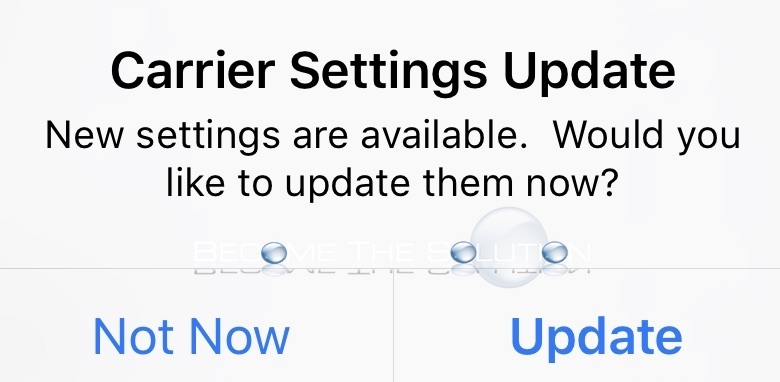

Comments