How To: Cisco Break Key Sequence Putty
Did you kick off a ping to a DNS name on your Cisco router and oops – you forgot you can’t do DNS pings on your router so now your staring at your Putty terminal while it your screen is frozen and you are helpless. Don’t worry - use the Cisco break command to back out of your last Cisco action.
1. In your current Putty session, type CTRL + SHIFT + 6
2. You will break the current action in your Cisco terminal after Cisco will try beginning a new action.
3. Done!
* Please use the comment form below. Comments are moderated.*
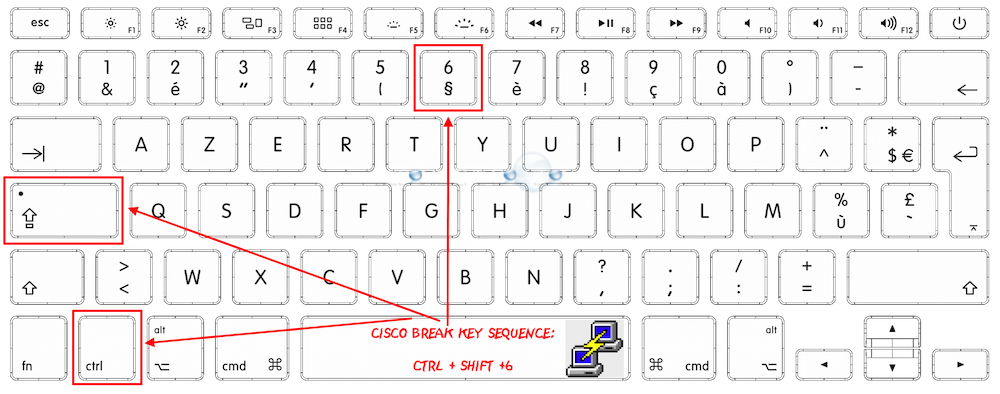

Comments