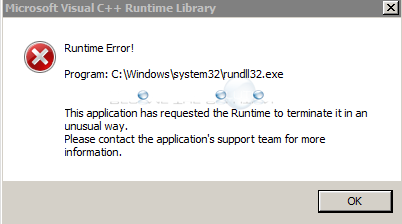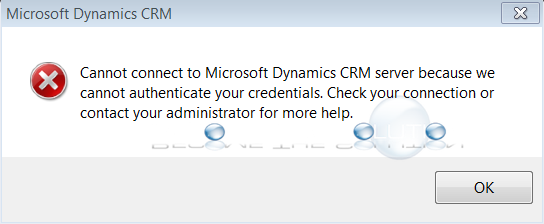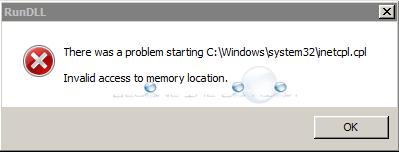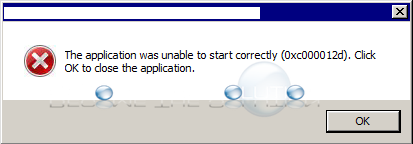You may receive the following error (pop-up) message whenever you login to a Windows machine. Runtime Error! Program: C:\Windows\system32\rundll32.exe This application has requested the Runtime to terminate it an unusual way. Please contact the application's support team for more information. Update to the latest version of Visual C++ and install both x86 and x64...
Fix: Cannot Connect to Microsoft Dynamics CRM Server Because We Cannot Authenticate Your Credentials
You may receive an error message when you try to login to (CRM) or configure the Microsoft CRM Outlook Plugin. Cannot connect to Microsoft Dynamics CRM server because we cannot authenticate your credentials. Check your connection or contact your administrator for more help. Ensure the time on your computer is the same as...
While browsing the Internet using Internet Explorer, you may experience an error message continually popping up. There was a problem starting C:\Windows\system32\inetcpl.cpl Invalid access to memory location. The INETCPL.CPL file is part of the Internet Explorer control panel which is access from Tools -> Internet Options. The error is related to an update applied...
When you attempt to launch an application in Microsoft Windows, you may receive an error message and the application will quit. The application was unable to start correctly (0x000012d). Click OK to close the application. The 0xc000012d Windows error is usually related to an incompatible driver update, usually a graphic driver.
Follow the steps below to clear Google Chrome cache. Go to Chrome menu -> Clear Browsing Data… Choose Basic or Advanced tabs. Clear Google Chrome cache by checking the cached images and files and cookies and other side data checkboxes.