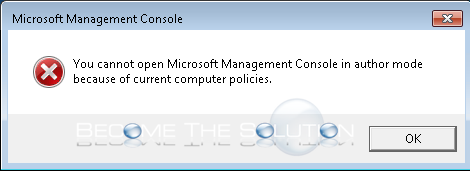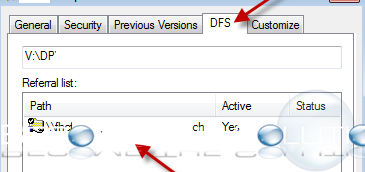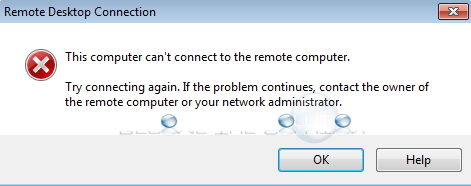If you are trying to obtain an SSL certificate using Let’s Encrypt’s certbot, you may receive an unauthorized error for the www or *. version of your domain name and the verification fails repeatedly. The command you use: sudo certbot certonly --webroot -w /var/www/example -d example.com -d www.example.com The error: Failed authorization procedure. www.example.com...
If you are trying to create an SSL certificate using ACME, you may run into an error while using ACME to sign your certificate using the API calls using a 3rd party tool or website. It appears to be an issue when you use an email address in your CSR certificate signing request file. As a...
When you try to open Microsoft Management Console (mmc.exe) in Windows (or a snap-in that launches MMC.exe) you receive a prompt it cannot open because of computer policies. The MMC application is likely protected by a computer policy / GPO setting. If you have administrative privileges on the Windows machine you are trying to launch MMC.exe...
Are you trying to determine a directory path or the absolute path for a file or folder that is hosted on a Distributed File System (DFS) server environment? When you access a file or folder this way, you are probably accessing it using an easy-to-remember share name or via a mapped network drive that is local...
If you attempt to Remote Desktop to another Windows machine, you may receive a generic message that Windows cannot connect to the remote computer. This computer can’t connect to the remote computer. Try connecting again. If the problem continues, contact the owner of the remote computer or your network administrator. Login to the Windows...
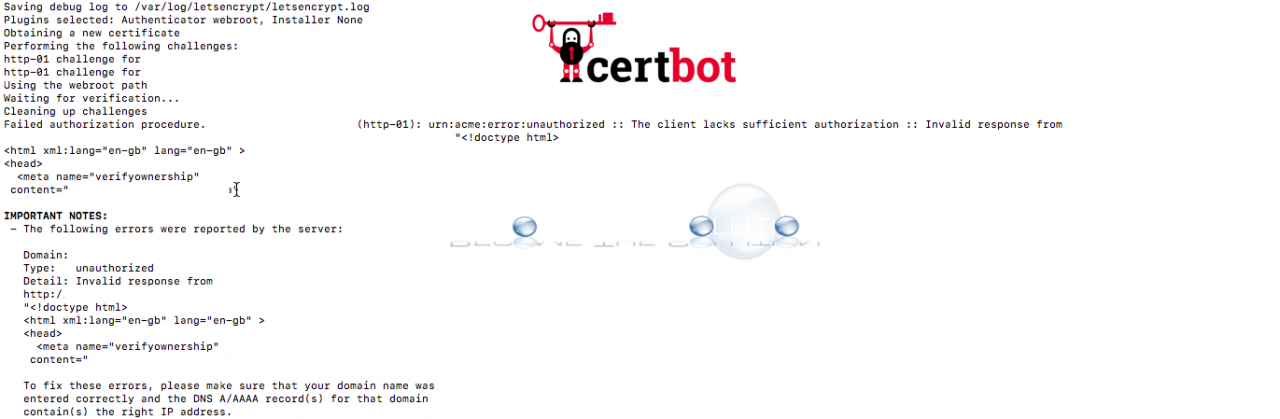
![Why: JWS Verification Error Status 400 [urn:acme:malformed] - SSL Certificate](https://becomethesolution.com/images/easyblog_articles/1753/b2ap3_large_acme-jws-verification-error-400.png)