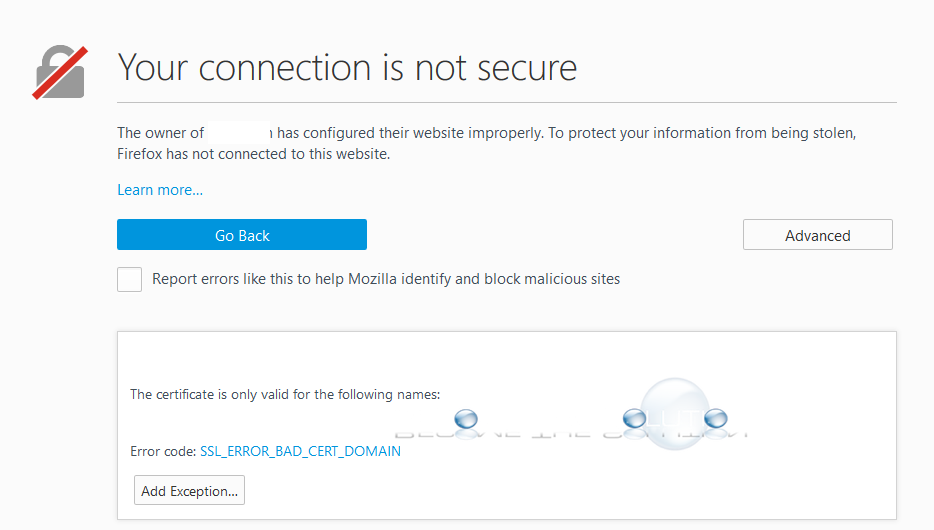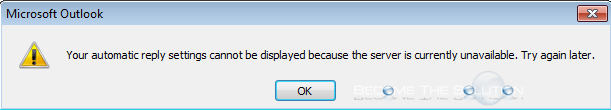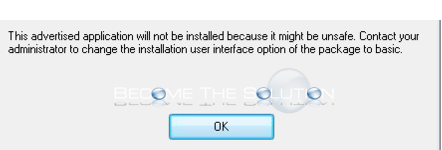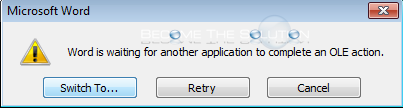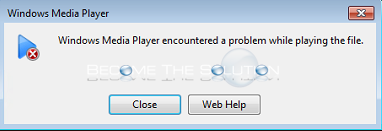You may receive an error in Firefox web browser when trying to browse an HTTPS website. The error is listed below. Your connection is not secure The owner of “” has misconfigured their website improperly. To protect your information from being stolen, Firefox has not connected to this website. The certificate is only valid for...
You may receive an error message in Microsoft Outlook while trying to set your out of office reply. Your Automatic Reply Settings Cannot Be Displayed Because the Server is Currently Unavailable. Try again later. Ensure your Microsoft Outlook Auto Discover Settings are correctly configured.
If you are attempting to install a Windows installation package file (.MSI) you may receive an error while trying to run the installer.
While working in Microsoft Word, you may receive an error that Word is waiting for an action to complete. Word is waiting for another application to complete and OLE action.
You may receive an error in Windows Media Player while trying to play an audio file. Windows Media Player encountered a problem while playing the file.