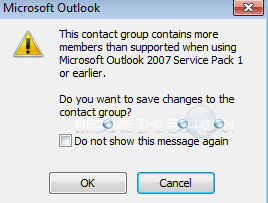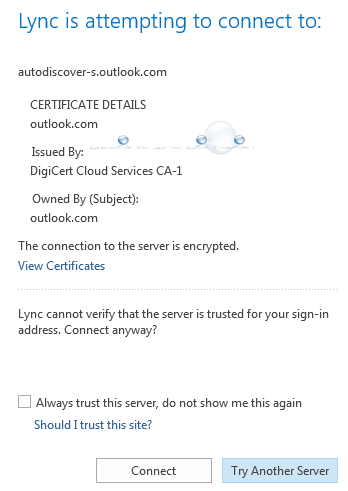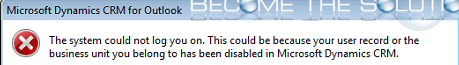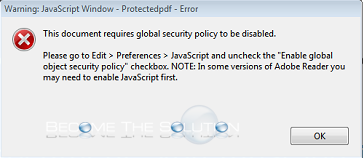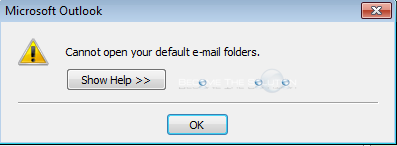Did you just import or build a contact list into your Microsoft Outlook contacts and you received a message about more contacts being supported by a previous version of Outlook? Here is the message you may receive.
If you are using Microsoft Lync, you may receive a prompt about Lync attempting to connect to a certificate upon signing in. Lync is attempting to connect to: Autodiscover-s.outlook.com
You may receive an error message in Microsoft Outlook using the CRM plugin.
If you attempt to open an Adobe PDF file, you may receive the following error message. This document requires global security policy to be disabled. Please go to Edit -> Preferences -> Javascript and uncheck the “Enable global object security policy” checkbox. NOTE: In some versions of Adobe Reader you may need to enable Javascript...
While opening Outlook, you receive an error that default folders cannot be opened.