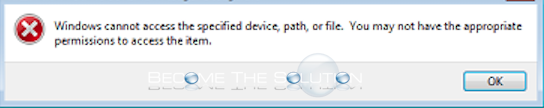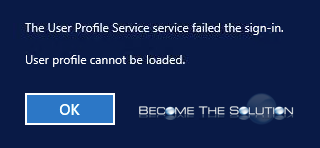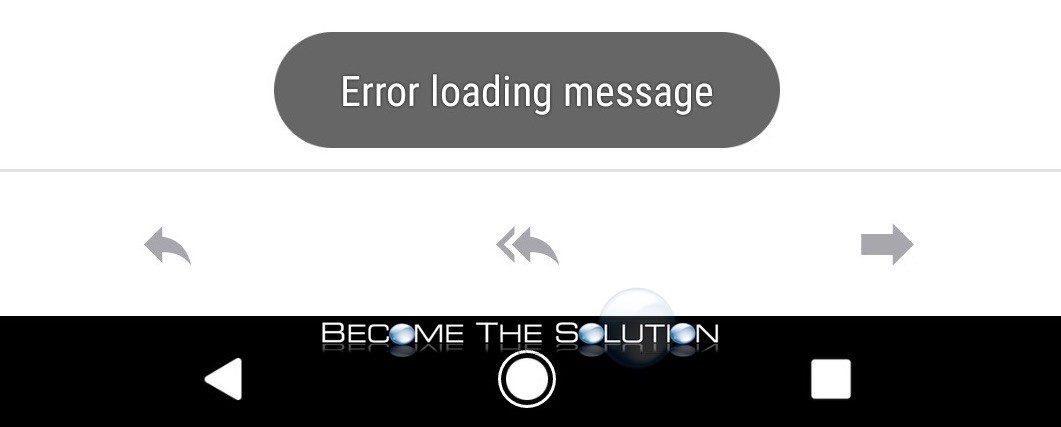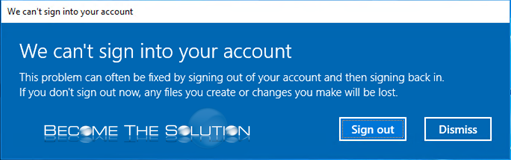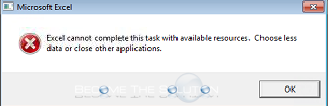You may receive the following error message in Windows while trying to access a device, path, or file.
When logging into a Windows machine, you may receive a message about a failed sign-in. The User Profile Service service failed the sign-in User profile cannot be loaded.
You may receive an error while working Microsoft Windows. We can’t sign into your accountThis problem can often be fixed by signing out of your account and then signing back in. If you don’t sign out now, any files you create or changes you make will be lost. Select sign out to...
Fix: Excel Cannot Complete this Task with Available Resources Choose Less Data or Close Applications
You may receive the following warning/error message while working in Microsoft Excel.