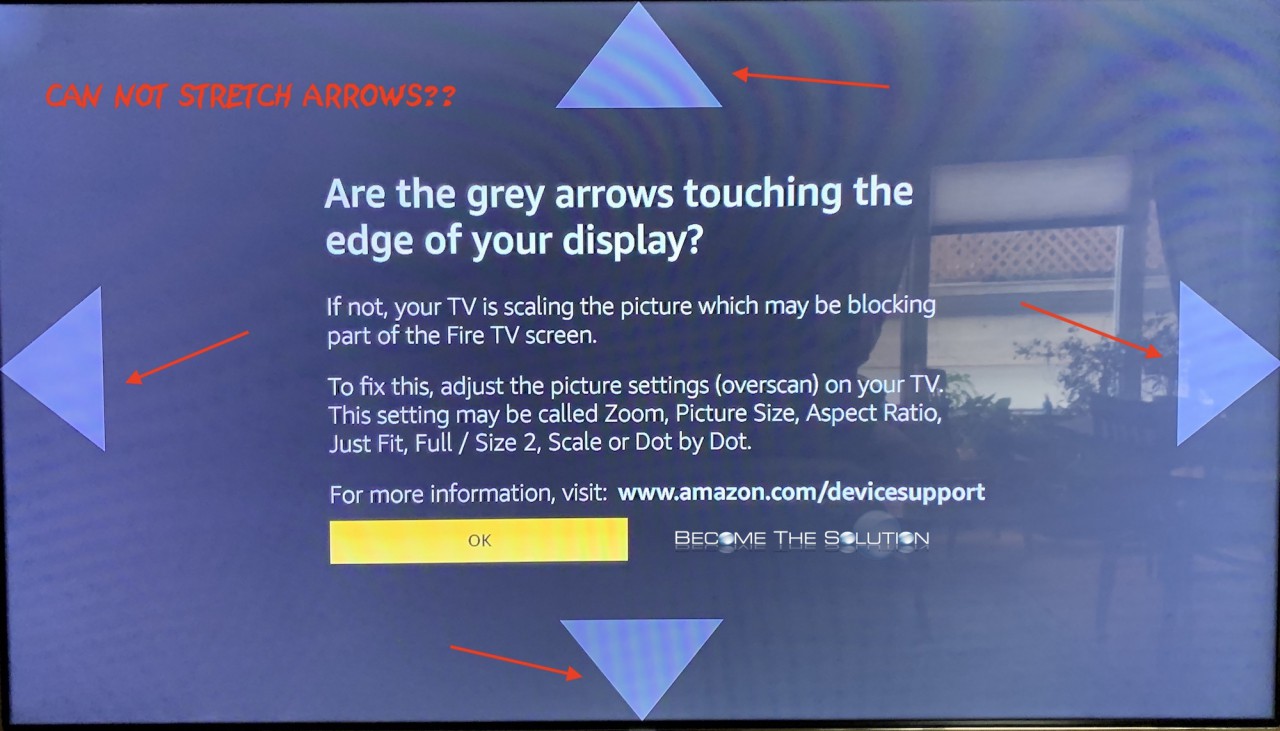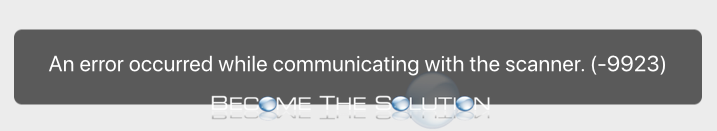First, check if screen magnifier is enabled in Settings -> Accessibility as this option needs to be disabled for display scaling to work. If you are using a 2nd generation Amazon Fire Stick, you will not be able to scale the display with the on-screen arrows. This is a known issue. To get around this, you...
Did you receive a notice from the Transportation Security Administration (TSA) inside your checked-in luggage bag? You may have also noticed some or all of your luggage items shuffled around. In most cases, the TSA checks an item(s) that would have triggered the security check. If the TSA confiscated an item, it is unlikely you will...
Are you noticing Image Capture taking a long time to import your videos and photos? In addition, you may also notice your photos and videos are converting before they are copied to your Mac. The reason for this is because your iPhone is converting each photo and video to a more compatible format. In most...
The Amazon Fire TV Stick 4K (3rd Generation) was released on October 31st, 2018. It features 4x 1.7 GHz processors, 1.5GB DDR4 Ram, Bluetooth 5.0, ad 802.11 a/b/g/n/ac dual-antenna wireless network connectivity. Buy: Amazon Fire TV Stick 4K
If you attempt to scan a document, you receive an error about the scanner not being able to communicate. Powering on and off the scanner does not fix the issue. In addition, rebooting your Mac OS X machine does not fix the issue. The issue is related to your network settings. In most cases, newer...