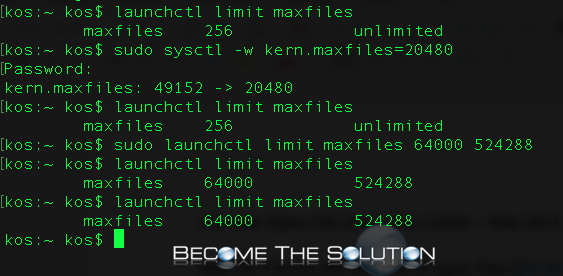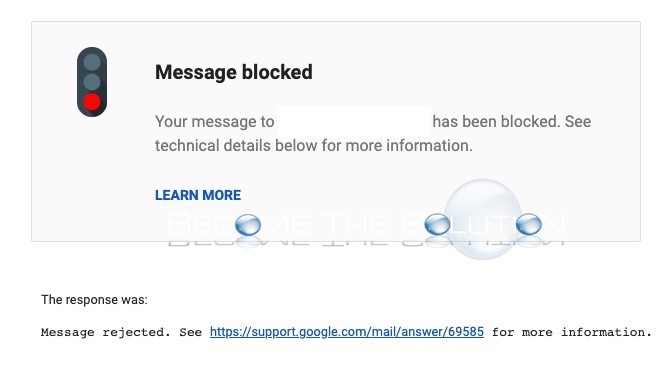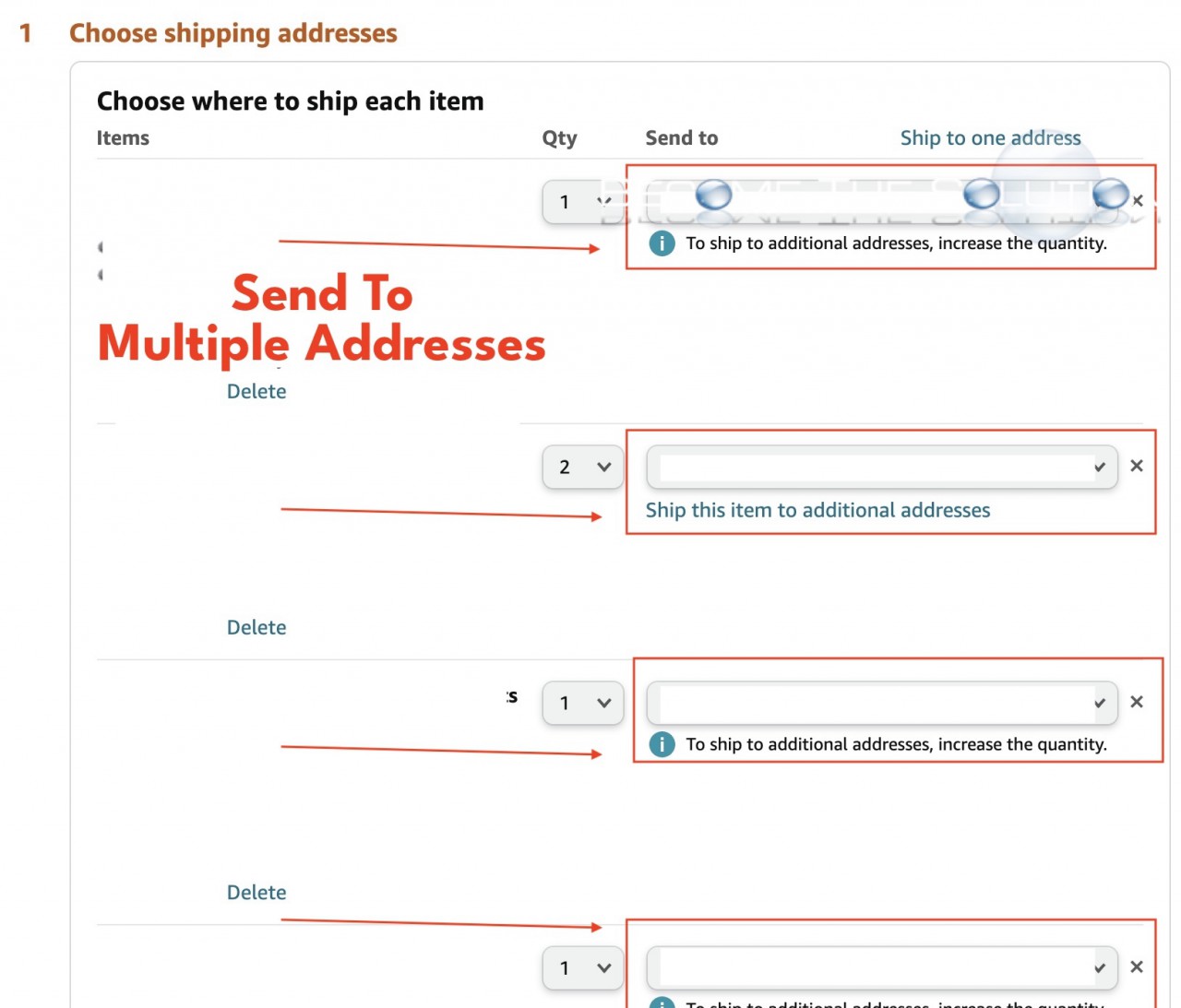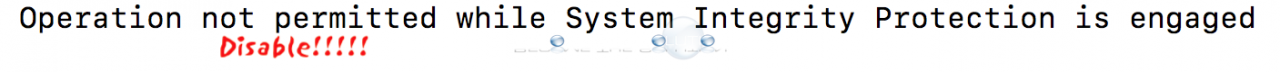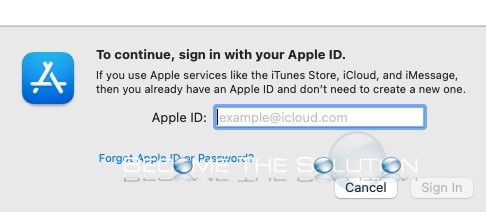Mac OS X limits the amount of open files (file descriptors) by default to 256. This sometimes causes certain applications, such as Oracle MySQL and certain Java processes, to show errors like “too many open files”. You can check the current maximum open files limit in Terminal by typing the command below. launchctl limit maxfiles...
Are you suddenly receiving blocked email messages from your Gmail account to any outgoing email address? It does not matter the email domain you send to or how many recipients you try to send to. Each blocked email message returns the following message from Gmail: Message blocked Your message to “” has been blocked. See...
If you want to send items in your Amazon cart to different shipping addresses, follow these steps. 1. First, add all items you want to ship to different addresses to your Amazon cart. 2. When you are ready, go to your Checkout.
What is It? System Integrity Protection (SIP) is a built-in security mechanism that helps protect your Mac from unknown processes and applications from modifying or accessing certain directories and files as root. Read more here. Why Do You Need It? By protecting root files and directories, Mac OS helps ensure integrity and protection of the...
Are you suddenly getting messages to sign in to your Apple ID on your Apple Mac device? If you click “cancel”, the messages persist and you cannot back out of them. Some of the Apple ID sign-in messages may include: To continue, sign in with your Apple ID Update Apple ID Settings Some account...