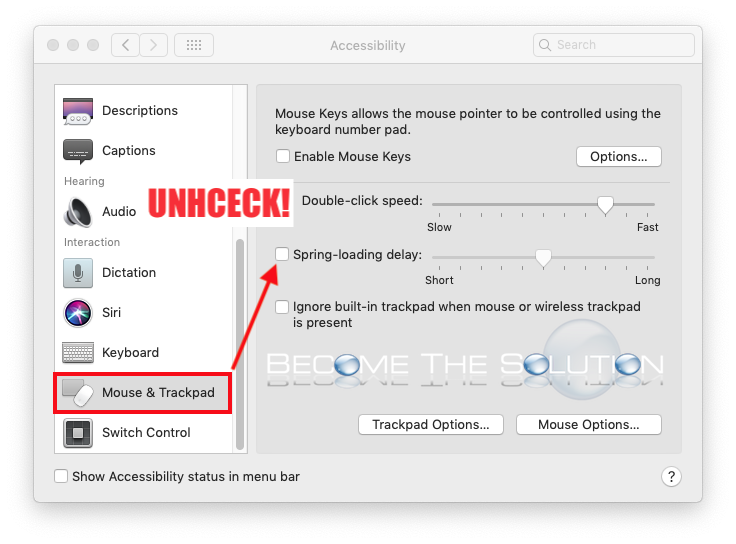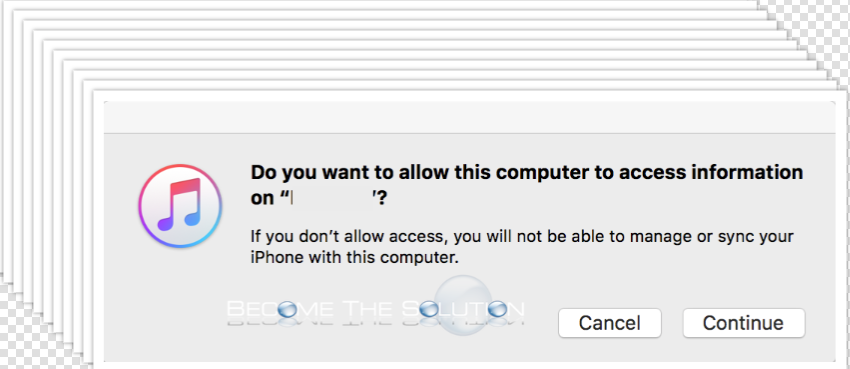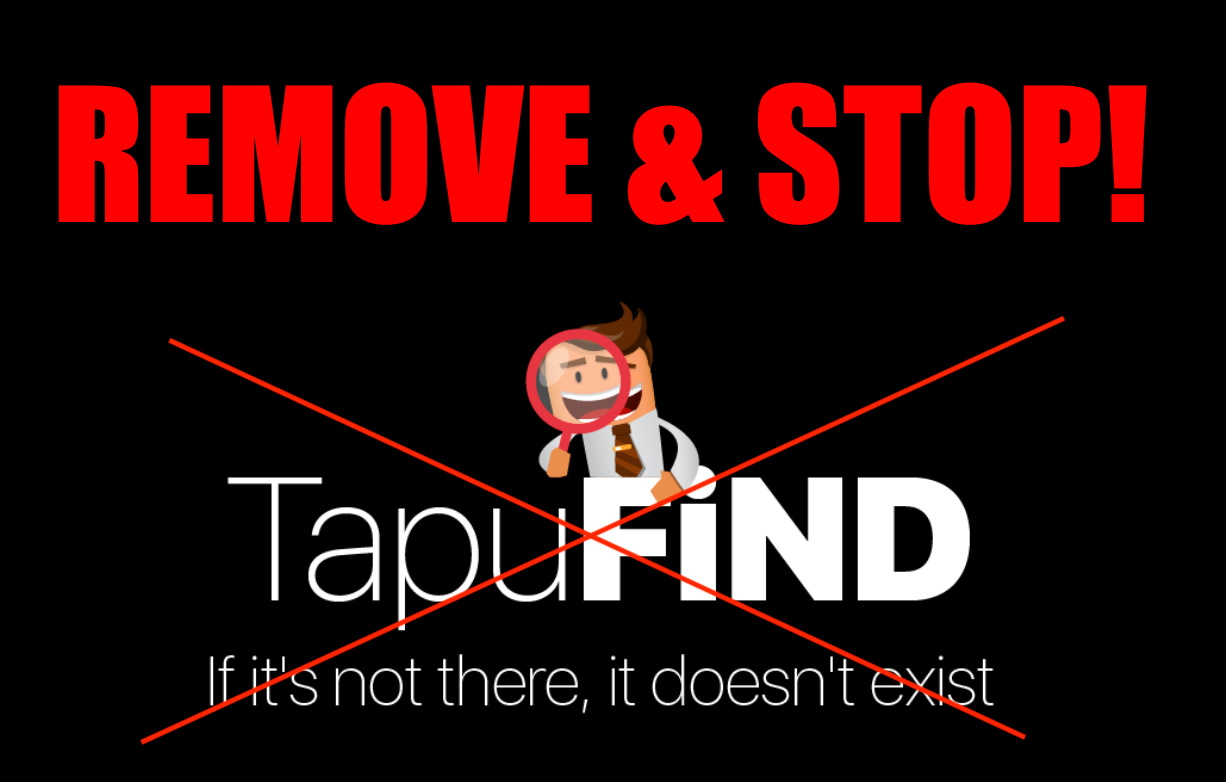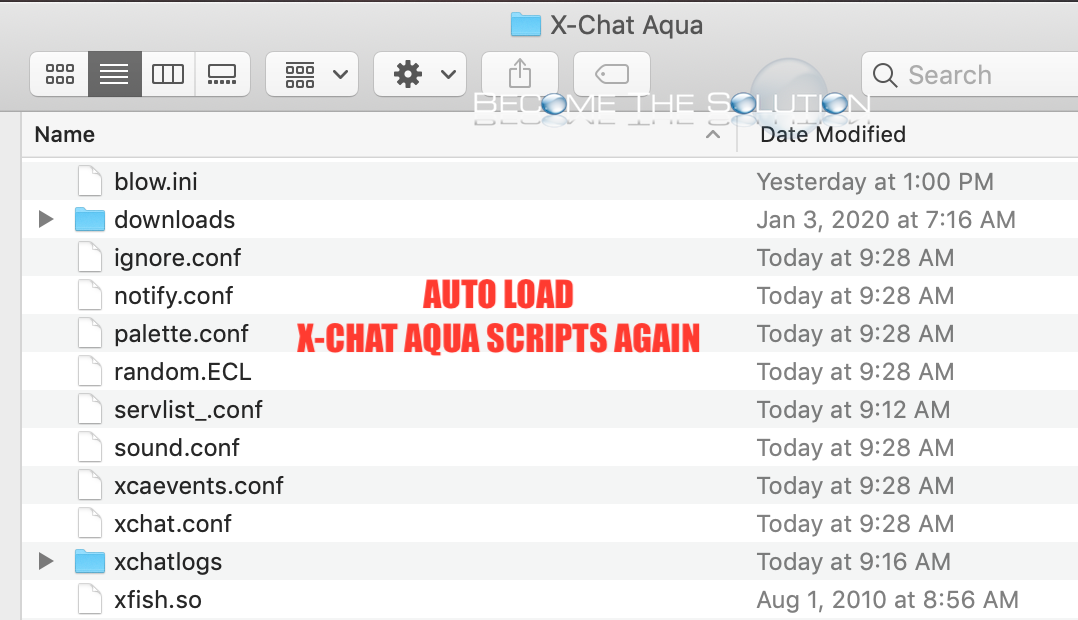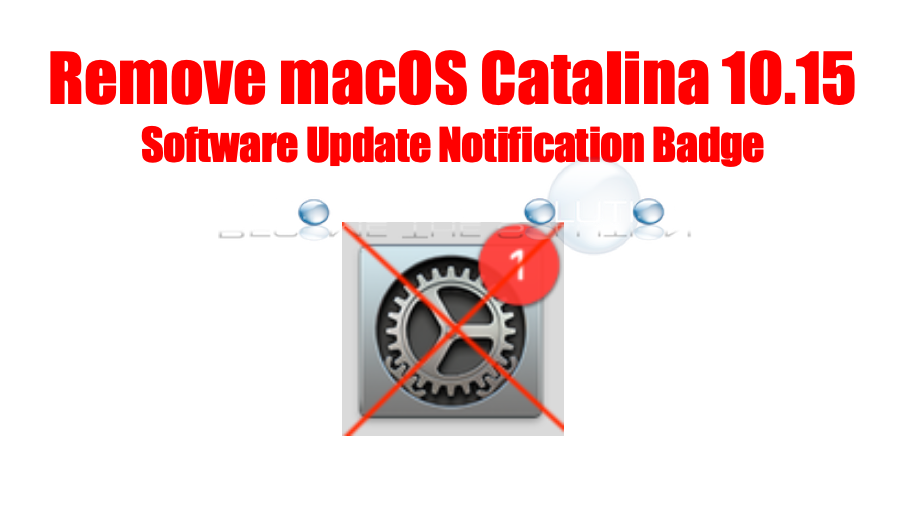If you are noticing a delay when you drag files into folders, it is because of a feature called Spring-loading delay. This feature allows you to open a folder when you hover over it with a file. If you quickly maneuver files and folder on your Mac, you may find this feature frustrating, as you...
When you connect your iPhone to your Mac, iTunes launches and continually prompts with the message Do you want to allow this computer to access information on “DEVICE”. If you click continue or cancel the message continues to appear and you hear the Apple connecting beep over and over again. 1. The Lightening cable you...
If you recently downloaded an application or extension, you may have unknowingly downloaded and installed Tapufind search and extension. Tapufind seems to be a search web browser extension for Google Chrome, Firefox, and Safari. Tapufind installs a plugin in your web browsers and automatically sets your default search engine to Tapufind. This deceitful app does not...
If you’re trying to autoload your X-Chat Aqua scripts on macOS 10.14 or later, you need to place the files in: ~/Library/Application Support/X-Chat Aqua/ Just drop any script/file inside the directory above you want X-Chat to auto-load on startup. Plugins and scripts won’t autoload anymore by default just having them in the Plugins folder...
If you do not want to upgrade to macOS Catalina 10.15 in the near future, you can remove the System Preferences upgrade notification (red badge) for it. 1. Go to System Preferences -> Advanced and uncheck check for updates, Download new updates when available, and Install macOS updates. 2. Open Terminal and type...