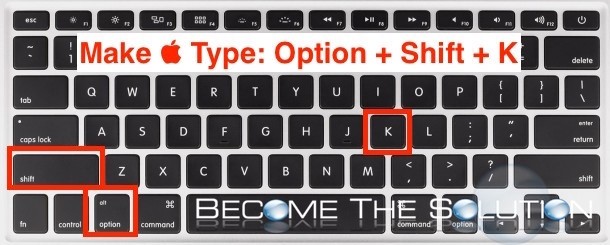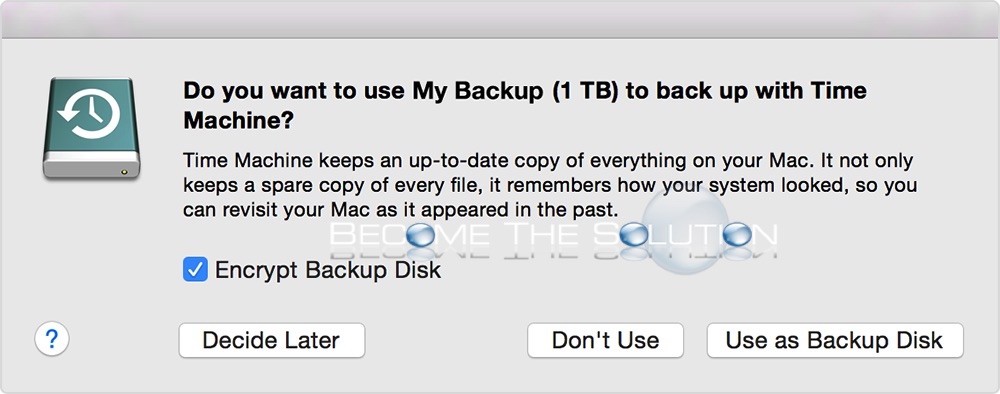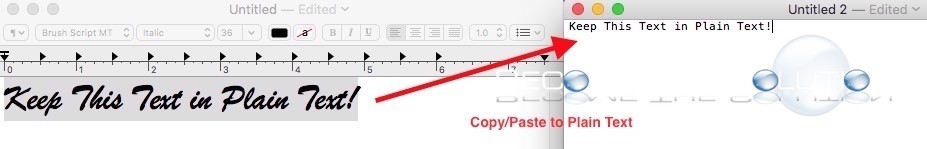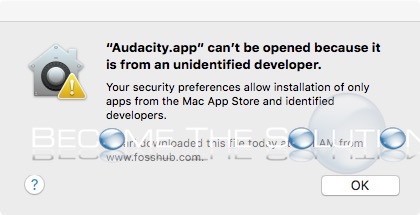Do you need to type the Apple Key in a document? It can easily be done! Type the following key combinations on your Mac keyboard to reveal the logo.
You can disable the Mac X login prompt for every time your turn on your Mac computer. Some of us don’t want the hassle of entering a password each time we power on our Mac – especially if we are the only user of the Mac machine. 1. Go to -> System Preferences ->...
Are you tired of seeing the Time Machine Backup message each time you insert a new hard or flash drive into your Mac? There is a quick and easy fix to disable the Time Machine Backup message altogether. This will allow you to insert new flash or hard drives into your Mac and quickly format them...
When you copy and paste text from a Web Browser, Word Document, or anything else, Mac OS X is intelligent enough to keep the same formatting (font, size, color, hyperlinks, etc.) of the text from where you copied it from. This can be convenient or a pain, depending on what you want. There is an easy...
If you want to install and run any application in Mac X you download from the Internet, you will need to change a security feature in Mac X system preferences. By default, Mac X locks down your system so you can’t install or open applications not verified with an authorized published certificate. There are many Mac...