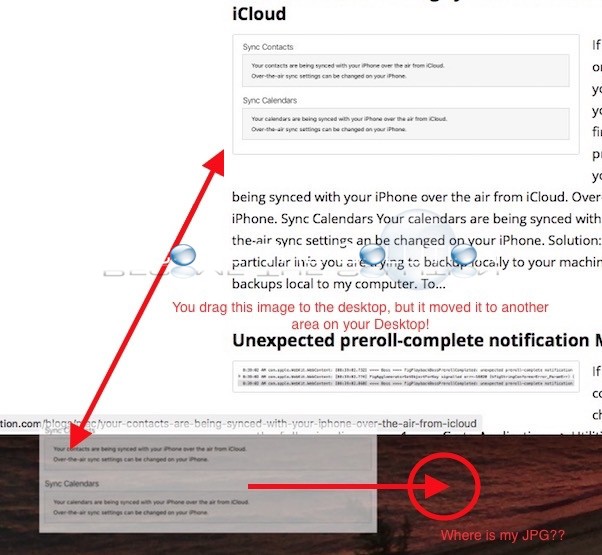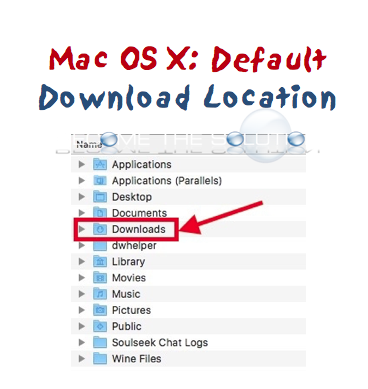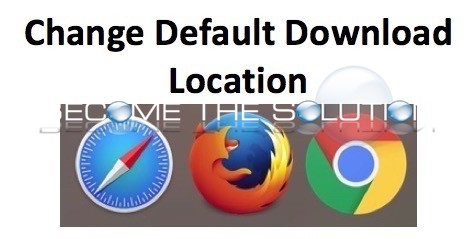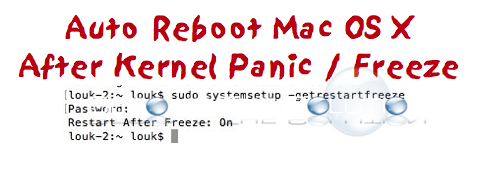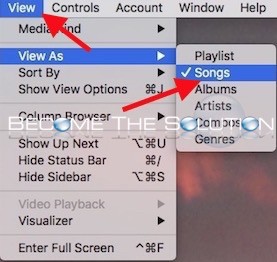Do you sometimes drag images from a web page off to your desktop (Safari web browser for instance), but the image isn’t where you dragged it too? The image you dragged suddenly snaps to another area on your desktop, leaving you to move any windows you had open around to actually find the image. Super annoying!...
By default, Mac X downloads all files from Google Chrome, Mozilla Firefox, and Safari to the current logged in users Home Downloads folder. To access the default download folder, follow the screenshots below. 1. Double-Click your Hard Drive 2. Double-Click Users 3. Double-Click the User folder (or your account name)
You can easily change the default download directory of your favorite web browser in Mac to be somewhere easily accessible, such as your desktop. To change the default directory of Firefox, Chrome, and Safari follow these steps. Change Default Download Location Safari 1. In Safari, open Preferences Safari Menu -> Preferences 2. In General,...
Even though Macs don’t freeze often, it might be best practice to force your Mac to auto-reboot should it freeze down the road. Set Restart on Freeze might be beneficial if you run a Mac X server and it suddenly freezes – having it reboot itself to bring it back to life and your server services...
Are you trying to view newly added songs into iTunes as the song view only and not some other view such as playlist? Set the default view by doing the following. 1. In iTunes, open the View menu.