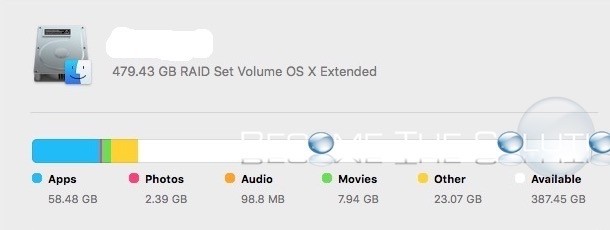Are you sick of seeing the Are you sure you want to permanently erase the items in the Trash? Message? You can disable this prompt which allows you to instantly delete anything in your trash bin. 1. Go to Finder Menu -> Preferences 2. Uncheck Show warning before emptying the Trash
If you are experiencing issues browsing web pages in your Safari, Firefox, or Google Chrome, you may need to flush your DNS cache. 1. Open Terminal (Applications -> Utilities -> Terminal) 2. Type the following: sudo dscacheutil -flushcache; sudo killall -HUP mDNSResponder; 3. You will be prompted to enter your Mac account password. Your cache...
Mac X 10.11 El Captain disk utility does not come with repair disk permissions option. This is frustrating to most Mac users since repairing disk permissions used to be typical maintenance we perform on our Macs. According to Apple, file system permissions are protected in the latest version of OS X El Captain. While this may...
Turbo Boost is a feature on modern day Mac computers that allow a processor to increase and decrease clock rate (processor speed) as Mac OS needs it. There are benefits to Turbo Boost including energy conservation, increasing battery life, and generally increasing your Mac machine life. There are a lot of Mac geeks that would like...
In the latest version of Mac X mail, you can add an image to your signature(s) easily. 1. Open Mac Mail and go to Mail -> Preferences -> Signatures 2. Click + to add a new signature template. 3. Next, find the image you want to place inside your signature. Simply drag the image into...