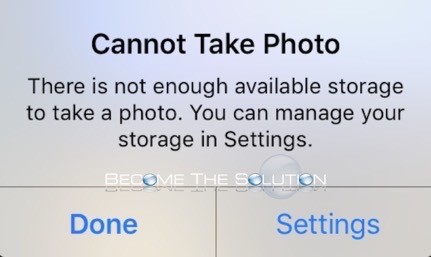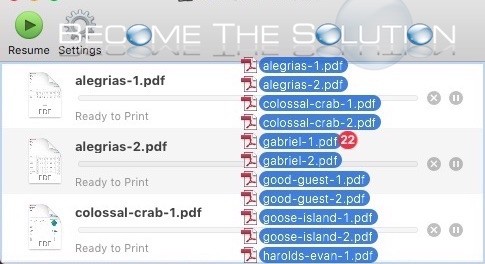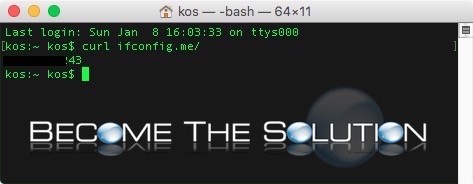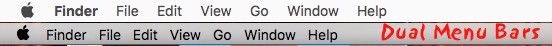You may receive a message that storage is running low on your iDevice when you try to install an app or perform a task. Not Enough Storage This iPad cannot be backed up because there is not enough iCloud storage available. You can manage your storage in Settings. The quickest way to check and...
You may receive a message that storage is running low on your iDevice when you try to install an app or perform a task. Cannot Take Photo There is not enough available storage to take a photo. You can manage your storage in Settings. The quickest way to check and free space on your...
Do you have multiple PDF files you are trying to print in Mac OS X? You can save time by opening each PDF file and printing them individually. Instead, you can drag the PDF’s to your added printer’s print queue and have them print immediately. Follow the steps below. 1. Open your printer’s print queue....
When we need to find our Internet (external) IP address, we like to open our favorite web browser and simply type into Google my ip address. Sure enough, Google never fails us with the correct results. So is there a quicker and more efficient way to find out the public IP address your computer is sitting...
For users using with multiple displays with their Mac OS X computer, you can install a 3rd party tool to allow your default Mac X Menu Bar across every monitor you have. Keep in mind, since the release of Mac OS X Mavericks 10.9, you can allow your menu bar across multiple screens. For previous...