Fix: A Software Update Is Required to Connect to iPhone
Is your iPhone suddenly charging on and off after plugging it into your computer? Do you see a pop-up message about a software update needed? Your iPhone is probably appearing and disappearing in iTunes randomly. Did you already update to the latest Mac OS and latest iOS version on your iPhone? In addition, you did or did not install the public beta release of iOS as well…
A software update is required to connect to iPhone.
Would you like to download and install this update now?
Use of this software is subject to the original Software License Agreement(s) that accompanied the software being updated.
When you select install the update attempts to do something but after waiting several minutes, you receive an Installation failed message.
Installation failed
Can’t install the software because it is not currently available from the Software Update server.
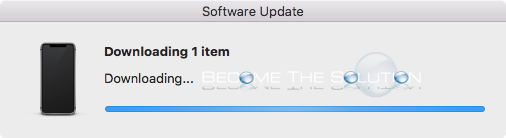
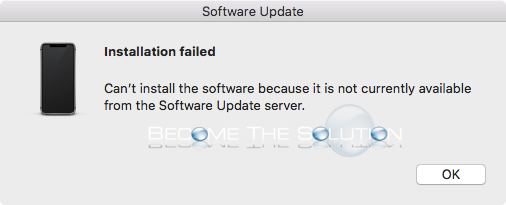
No matter how many times you attempt the install, it fails and your iPhone will continue to charge on and off while plugged into your computer.
- You must download and install Apple Xcode using this link. This is a large download, about 5 gigs. After it downloads, unzip the file. This may take another several minutes.
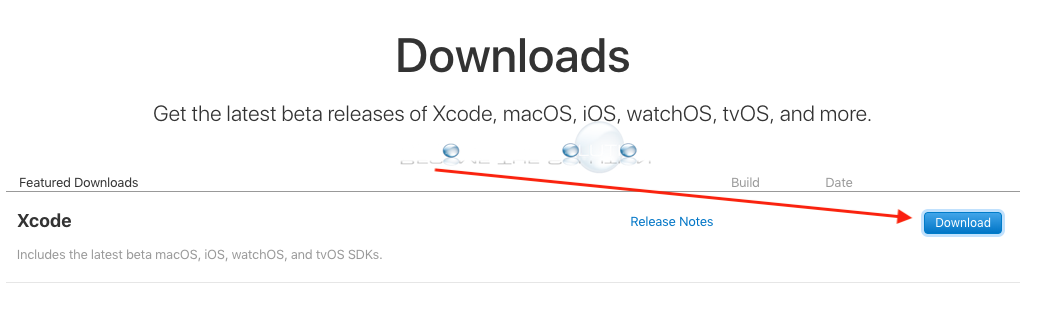
- After installing Xcode, launch the application. You can quit Xcode after you successfully launch it.
- Finally, plug in your iPhone again to your computer and launch iTunes. You will no longer receive the software update is required to connect to iPhone prompt.
Until a new version of iOS is released, you will need to leave Xcode installed on your Mac.
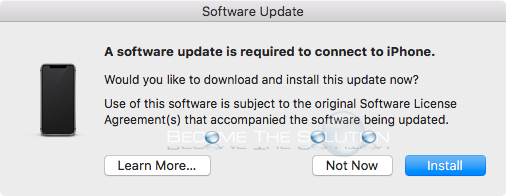

Comments 8
This solved my problem. Thanks a lot.
This did not fix it for me... I am losing my mind... Fresh install of Mac OS 10.14.2... just updated iphone 8 plus to 12.1.2... Installed latest xcode... opened it and it installed all sorts of stuff.. still cant connect my damn phone to this macbook pro it keeps beeping and connecting and disconnecting the charge... and I get that stupid message that software needs to be updated to connect to this phone!! WTF!!!
Didn't work, sadly.
*THIS FIXED IT*. THANK YOU
y'all my hero. I've been unable to connect to iTunes for 3 months. Other sites talking about changing the cable (which worked for some), but the XCODE fixed it.
After continuously getting the message that a software update was needed to connect to the iPhone and iPad, and the installation failing, I finally managed to download Xcode but there was no zip file. It went (and goes to) to a window "Welcome to Xcode", and then 3 options - Get started with a playground, Create a new Xcode project, and Clone an existing project. And my iPhone and iPad both still continue to charge on and off. What did I do wrong? Thanks.
Interesting... had this very issue, found this advice, started downloading xcode which required using my Apple ID to download it, then entered the 2-factor authentication for using my Apple ID, then... voila! All of a sudden, my iphone was successfully connected to iTunes! Wondering if the issue has anything to do with either device not being logged in / verified using Apple ID? Just thought I'd add my experience now...
Thanks. This saved me. I chatted with Apple support for over an hour and they had no answers, this solved the problem.
I had this same problem, but already had Xcode installed. In order to resolve it, I had to install the Beta version of Xcode. The regular version was not enough.