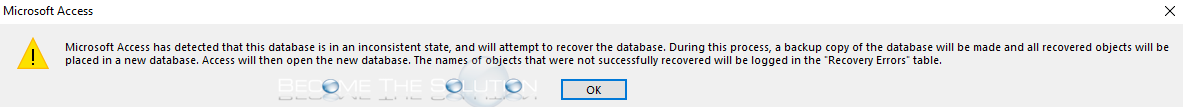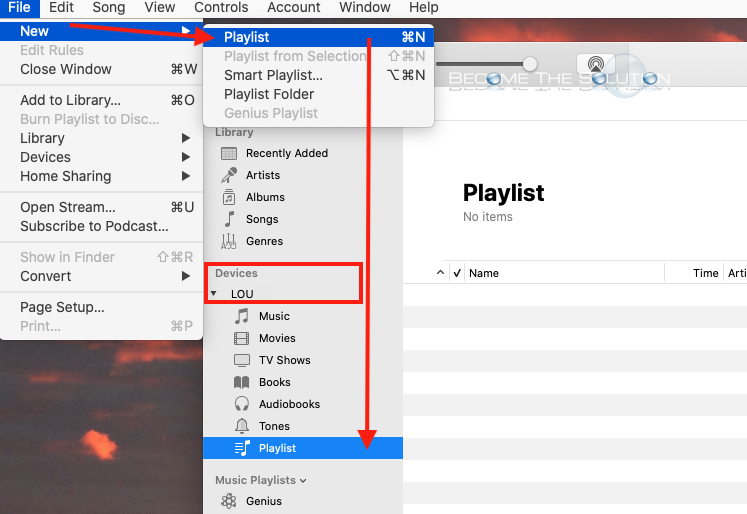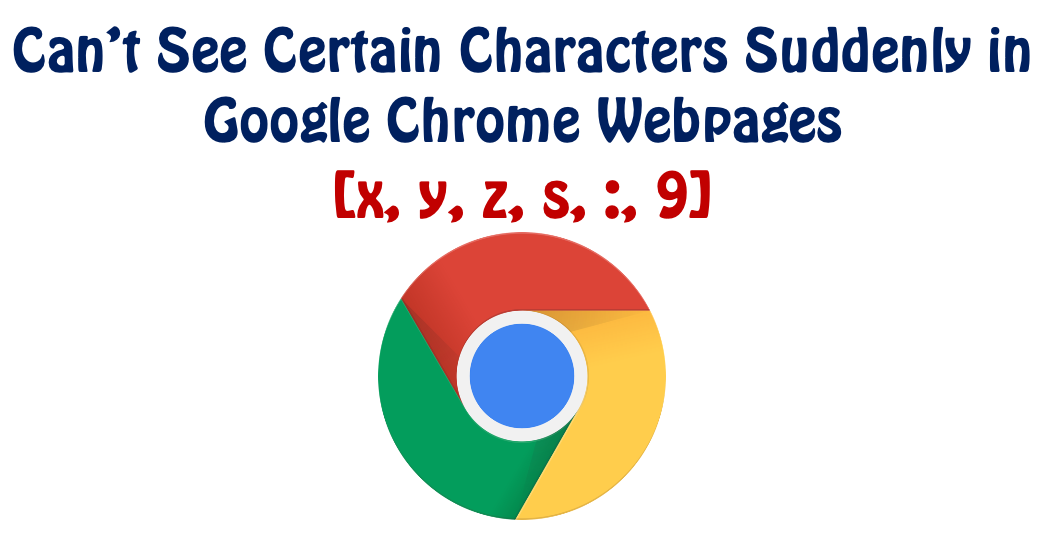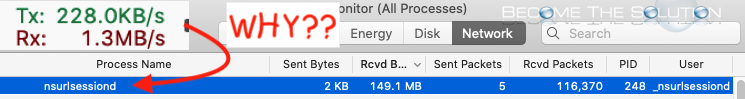You receive a pop-up message about Acrobat Distiller not able to create a temporary folder. Unable to create the temporary folder. Error: 183 – Cannot create a file when that file already exists. 1. Ensure Windows path \windows\temp has allowed “Users” group or particular user is Full Control.
You receive an error message using a Microsoft Access database. If you click “OK” Access attempts to recover the database. If Access is unable to recover the database, try the following steps below. Microsoft Access has detected that this database is in an inconsistent state, and will attempt to recover the database. During this process,...
Mac users are frustrated with new Music app that replaced iTunes in macOS 10.15 Catalina. The Music app on macOS 10.15 will not let you create, delete, or manage any of your Music app playlists on your iPhone, iPod, or iPad from your Mac whereas iTunes used to let you. As of now, the Music...
When you browse certain websites in Google Chrome for Mac, you do not see certain characters randomly in websites or text boxes. If you type in a text field in Chrome, sometimes characters do not appear. This is the result of a conflicting font(s) Google Chrome is using on your Mac. Resolve duplicate font issues below....
Did you notice your Mac suddenly using upload and download bandwidth and you aren’t sure where it is coming from? If you opened Activity Monitor and sorted for process name of nsurlsessionid then sorted by received packets, you might see this process hogging your Internet bandwidth. Note: ensure you have enabled all processes in Activity Monitor....