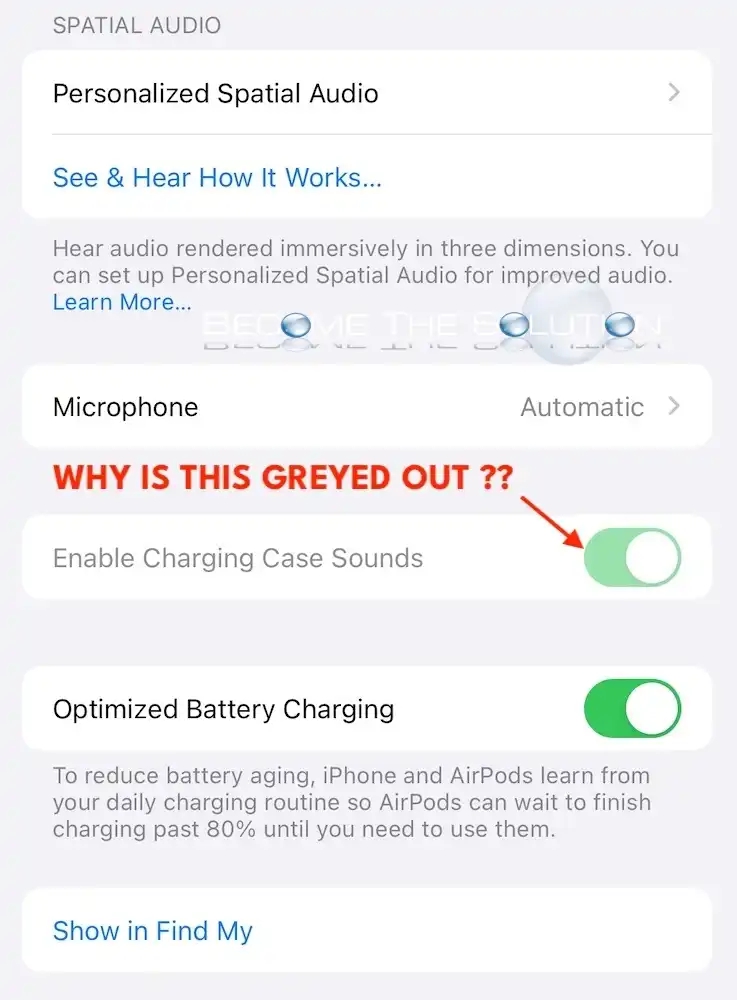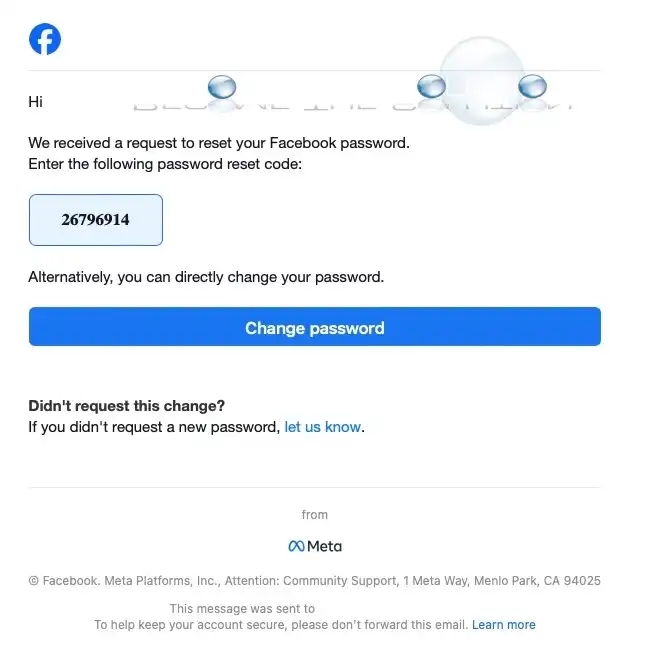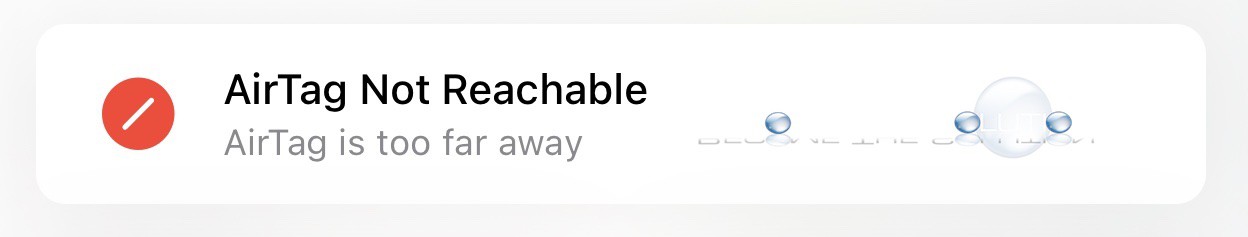Does your Apple AirPods case randomly beep when moved or during charging? Chances are Enable Charging Case Sounds is enabled (iPhone Settings -> AirPods -> Enable Charging Case Sounds). If you notice the Enable Charging Case Sounds setting greyed out, perform a hardware reset of your Apple AirPods.
Did you get baited to sign up (or you never signed up) for a free trial month of Uber One and forget to cancel before being charged the following month? Steps to end/cancel Uber One Membership per Uber’s website: Tap the profile icon. Tap “Uber One.” Scroll and tap “Manage Membership.” Select “End Membership” and...
The Internet is sweeping with reports (see Reddit post here) of Facebook users receiving an account recovery code email from when they did not request one. The email, which is legitimate from Facebook <
The latest Apple Watch iOS update changes the way you bring up Control Center. Prior, you would swipe-up on the Apple Watch screen to bring up Control Center and tap ping your iPhone icon. 1. Tap Apple Watch Side button.
If you attempt to play sound on your AirTag in the Find My app, you may receive a message: AirTag Not Reachable AirTag is too far away Important Note: You can ONLY play the AirTag sound IF your iOS device is within Bluetooth range of the AirTag. You cannot play AirTag...