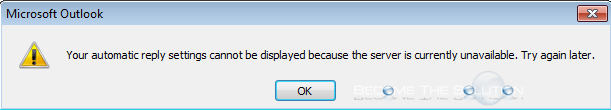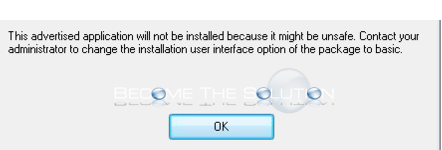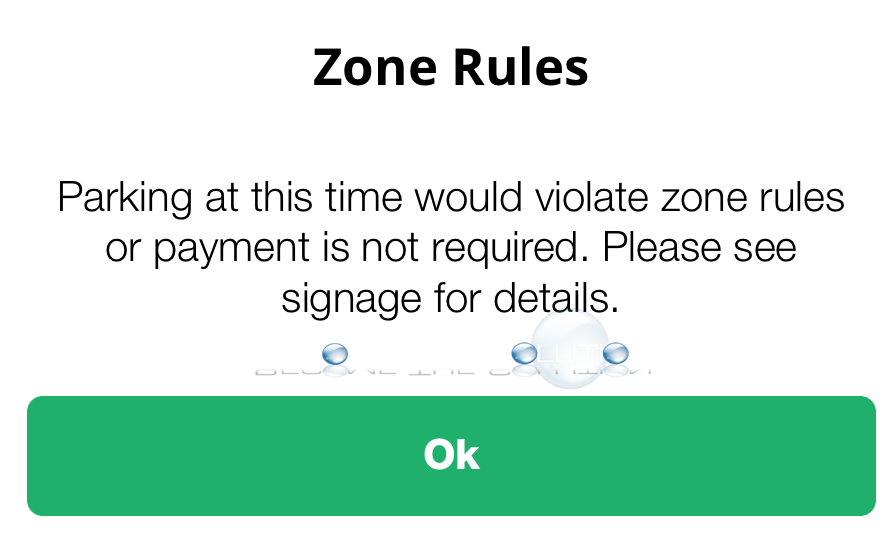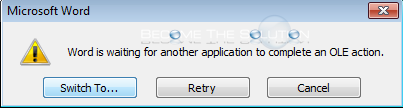Some are deceived by the off feature in iPhone Airpods settings. See below. *Update* The easiest way to disconnect your AirPods from your iOS device is to swipe up on your home screen and toggle off and on the Bluetooth button. This will disconnect your AirPods immediately. 1. On your iPhone, go to Settings -> Bluetooth ->...
You may receive an error message in Microsoft Outlook while trying to set your out of office reply. Your Automatic Reply Settings Cannot Be Displayed Because the Server is Currently Unavailable. Try again later. Ensure your Microsoft Outlook Auto Discover Settings are correctly configured.
If you are attempting to install a Windows installation package file (.MSI) you may receive an error while trying to run the installer.
While using the Park Chicago app, you may try selecting a zone and paying for it but instead you receive the following message. Zone Rules Parking at this time would violate zone rules or payment is not required. Please see signage for details.
While working in Microsoft Word, you may receive an error that Word is waiting for an action to complete. Word is waiting for another application to complete and OLE action.