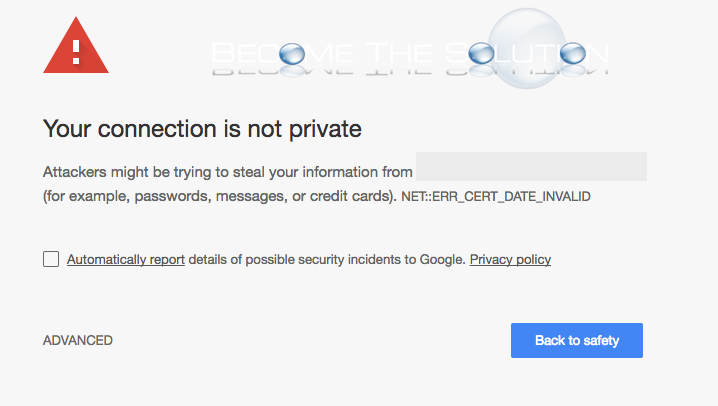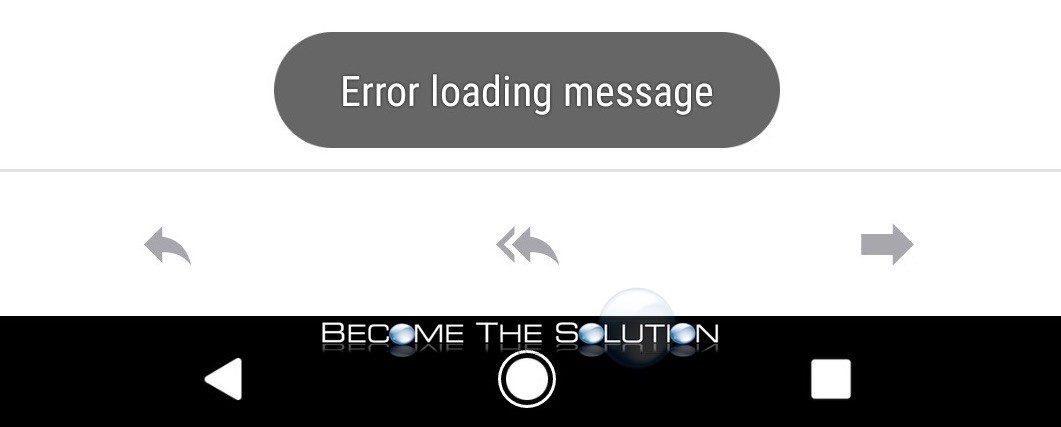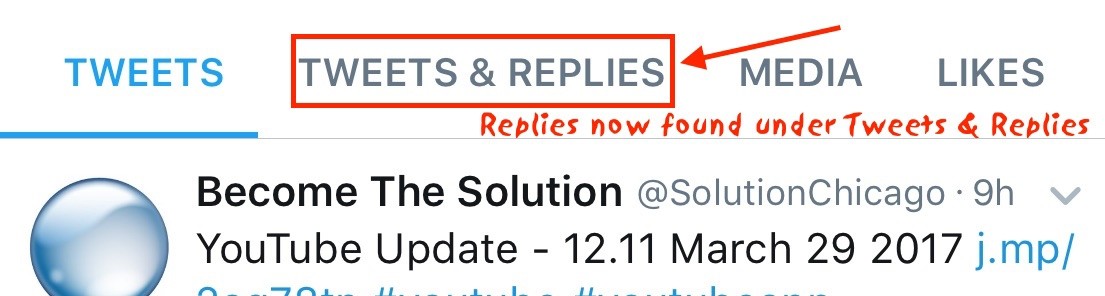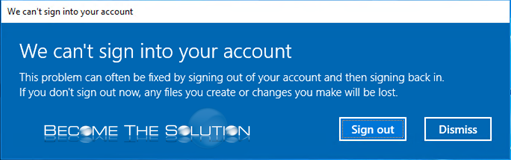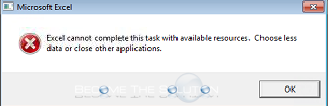Did you browse to a website in Google Chrome that is using HTTPS and receive your connection is not private NET::ERR_CERT_DATE_INVALID message? Here is why you received the error and how to fix it.
The most recent version of Twitter app hides replies you send directly to other Twitter accounts in your Tweets feed. As soon as you reply, you will be able to see your Twitter reply under Tweets but it will soon disappear and be moved to Tweets and Replies after some time.
You may receive an error while working Microsoft Windows. We can’t sign into your accountThis problem can often be fixed by signing out of your account and then signing back in. If you don’t sign out now, any files you create or changes you make will be lost. Select sign out to...
Fix: Excel Cannot Complete this Task with Available Resources Choose Less Data or Close Applications
You may receive the following warning/error message while working in Microsoft Excel.