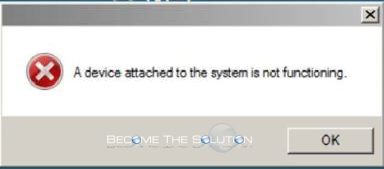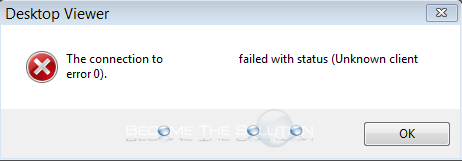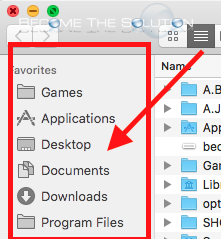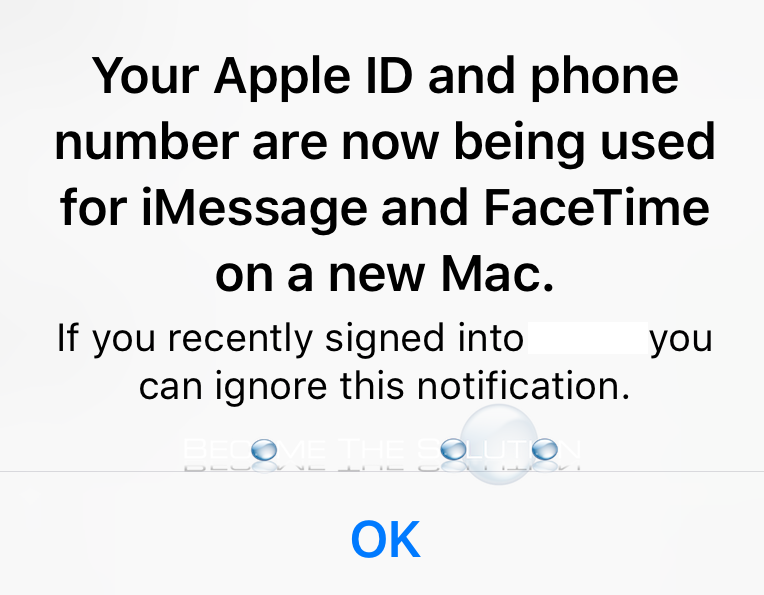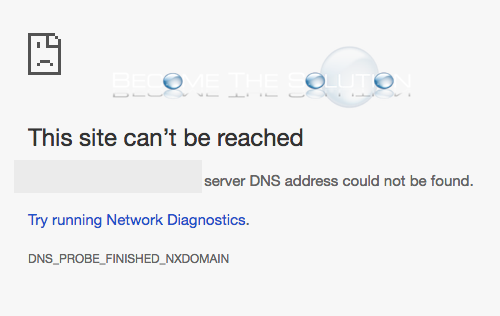You receive a message while working or launching Citrix Receiver.
You may receive an error while trying to launch your Citrix Desktop from a remote connection. Desktop Viewer
You can now adjust the sidebar icon size in all Windows of Mac OS X. This option will also adjust sidebar icon size inside applications, including iTunes and Mac Mail. 1. Open System Preferences
You may receive a prompt on your Apple iOS devices that use the same iCloud account that a new device is being used on your account. The latest iOS 10.3 (14E277) update seems to have forced re-authentication of your devices. You will be prompted to enter the password again across all your iOS devices that use...
You may receive the following Google Chrome error while trying to browse a website. The site can't be reached. "" server DNS address could not be found. Try running Network Diagnostics