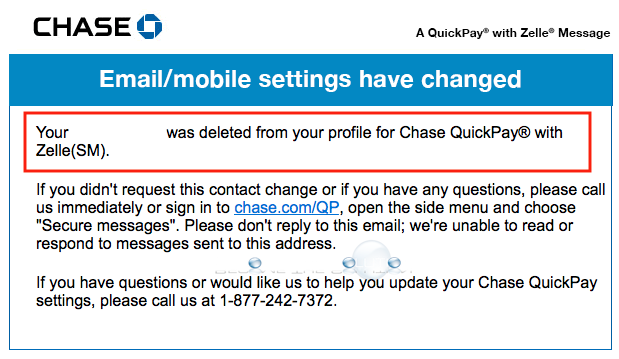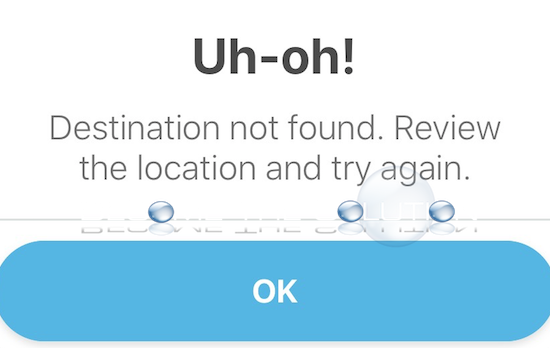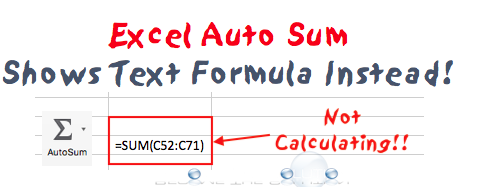Did you receive an email from Chase banking notifying you about your mobile number being removed from Chase QuickPay with Zelle (SM)? The email is similar to below. If you did not remove your number per the email, this action was confirmed by Chase banking as part of a “system upgrade”. Read more below. Your...
If you attempted to calculate a route in Waze, you may receive a message about the destination could not be found. If you receive the message Can’t find a route, refer to this post. This happens primarily for the following reasons below. Your device using Waze does not have an active Internet connection. Ensure you...
(ARD) access to their Mac OS machine 24/7 from anywhere in the world and at all times. In order to avoid carrying a laptop everywhere, sys admins prefer remote desktop access on a mobile device. Luckily, there are several iOS apps that connect natively to your Mac OS computer running Apple Remote Desktop (over port 5900)....
If you attempt to calculate a row or column of numbers in Microsoft Excel using auto sum, you may only see the formula calculation appear as text and no calculation appears. There is a known bug in version of Excel the prevents any formula from calculating by default. First, ensure the cells you are calculating...
As the iPhone evolves, next generation iPhones will require additional power to adequately charge themselves sufficiently. Charging may become an issue with older generation USB chargers and cables, as they will not sustain enough output power to charge an iPhone. In this case, it is simple enough to buy a more powerful USB charger. But what...