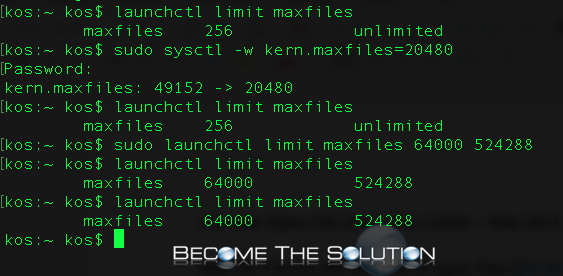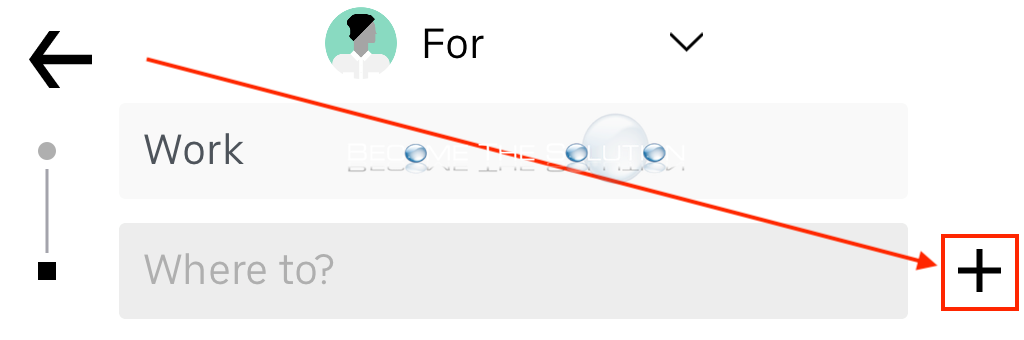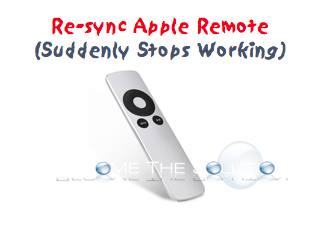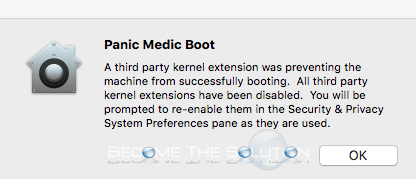Mac OS X limits the amount of open files (file descriptors) by default to 256. This sometimes causes certain applications, such as Oracle MySQL and certain Java processes, to show errors like “too many open files”. You can check the current maximum open files limit in Terminal by typing the command below. launchctl limit maxfiles...
Follow the steps below on how to add multiple stops/destinations to your Uber trip. Adding multiple destinations on Uber is useful for ride sharing. You typically do this is you want to “drop” off someone on your way to another destination. Open a new Uber trip screen. Click the “+” icon for to add another destination. Repeat...
NanoTECH has created a low-profile dual USB 3.0 ExpressCard/34for any MacBook pro manufactured from 2006-2011 that have an ExpressCard slot (2 independent USB 3.0 ports). See our review on this card here. We have achieved copy/write speeds using this USB 3.0 card of over 200MB/s. The NanoTECH USB 3.0 ExpressCard is native to Mac OS...
If your Apple Remote suddenly stops responding, similarly in this post we previously wrote about, perform the following steps. Go to System Preferences -> Security & Privacy -> Advanced. Check and un-check disable remote control infrared receiver to re-sync your Apple remote with your Mac.
Did your MacOS computer suddenly reboot itself? If so, you may have received a pop-up message after logging back in. Panic Medic Boot A third party kernel extension was preventing the machine from successfully booting. All third party kernel extensions have been disabled. You will be prompted to re-enable them in the Security & Privacy...