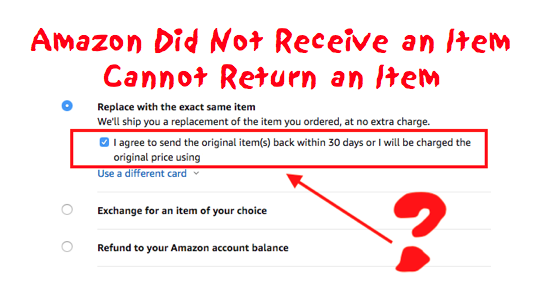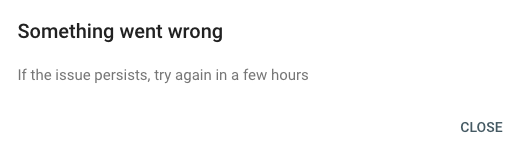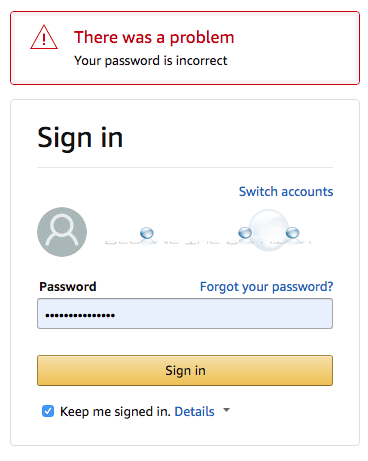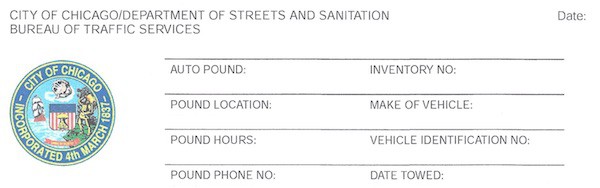Did you receive a delivery from Amazon but did not receive any goods or items? In other words, you received a box or parcel with nothing inside. So, you go online to Amazon.com to file a return claim, choose the option Missing or broken parts, but the next screen shows an option you must check in...
This is a sponsored post. We finally got our hands on BlitzWolf’s latest new product. The Blitzwolf wireless Bluetooth Party Karaoke speaker (BW-KS1) is the ultimate audio device for adult entertainment! This karaoke speaker has everything. It offers an FM tuner, acts as a portable Bluetooth speaker to stream audio too, has a USB flash drive...
Are you trying to submit and index your website URL's to Google's Search Console but receive an error? Something went wrong If the issue persists, try again in a few hours. There is likely an issue with the Google search submit indexes. Use the comment form below to report an issue in real-time and...
If you are attempting to login to your Amazon account, you may receive a message your password is incorrect even though you know the password is correct. This is most likely because you are already signed into an Amazon account. In some cases, for certain browsers does not automatically sign you out of your Amazon.com account...
Was your car suddenly towed off the streets of Chicago? Use this website to find location of where your car was towed (impounded) too. You can retrieve your car same day it was towed. You must provide your current vehicle registration card at the impoundment facility or you will not be able to claim your vehicle....