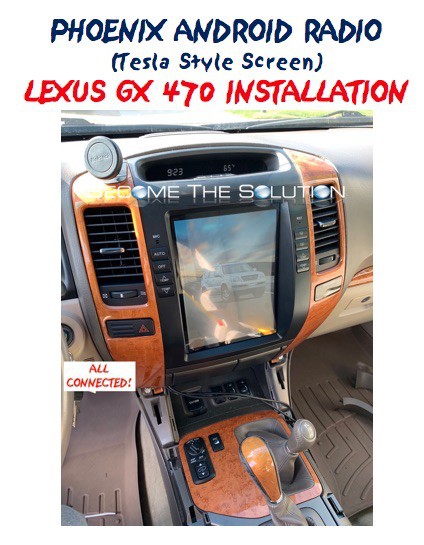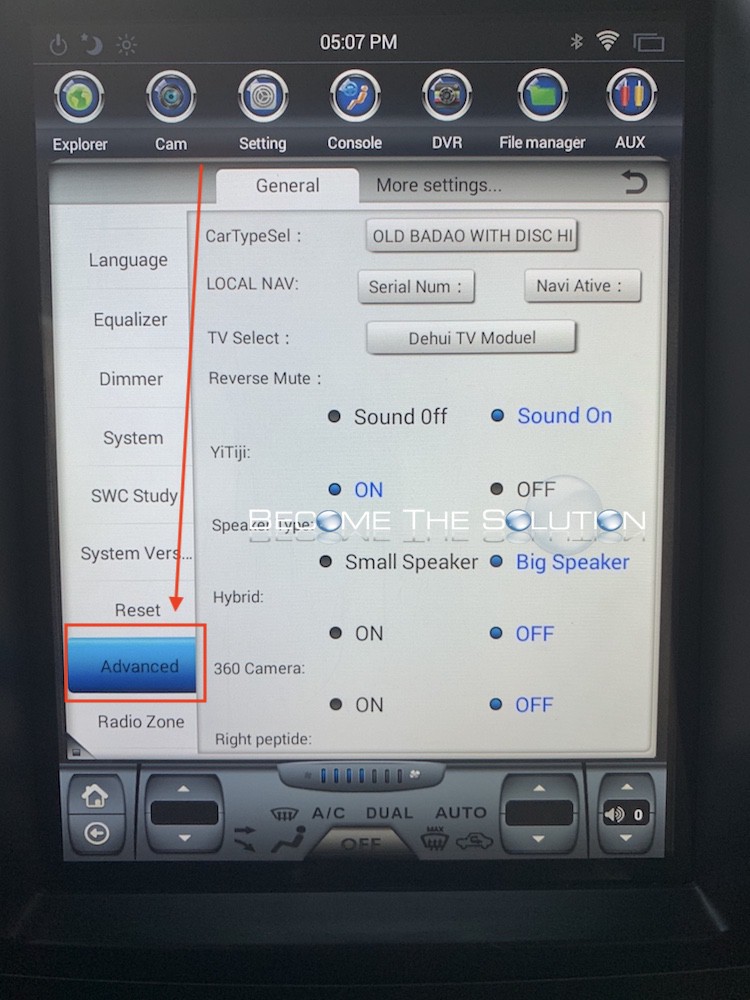The default theme on most the Phoenix Android radio’s is bland. You can class it up with a different built-in theme following the steps below. *Phoenix Android Radio Forum - Installs, tips, tricks, features, photos, guides, reviews how-to's... * Register @ https://phoenixandroidradioforums.com/ Go to Settings -> System Version -> press and hold the system...
You can customize your Phoenix Android Radio boot logo by using the Boot Logo Setting app Phoenix Radio created. If you do not have the app already under App List, you will need to contact Phoenix Android and have them provide you think download link. It is a DropBox link. *Phoenix Android Radio Forum -...
We purchased the Android Phoenix Tesla style screen with side buttons for our 2007 Lexus GX 470. The unit was plug and play with a few caveats to be aware of. This guide demonstrates how to connect the Phoenix Android radio to a Lexus GX 470 with Mark Levinson and Navigation. In addition, we will cover...
To access the Phoenix Android Radio Advanced screen (Settings -> Advanced) you will need to input the following code. This code is default for HANNSTAR Android 4.4.4 and later Phoenix Android Radios. 8861 *Phoenix Android Radio Forum - Installs, tips, tricks, features, photos, guides, reviews how-to's... * Register @ https://phoenixandroidradioforums.com/
As the iPhone evolves, next generation iPhones will require additional power to adequately charge themselves sufficiently. Charging may become an issue with older generation USB chargers and cables, as they will not sustain enough output power to charge an iPhone. In this case, it is simple enough to buy a more powerful USB charger. But what...