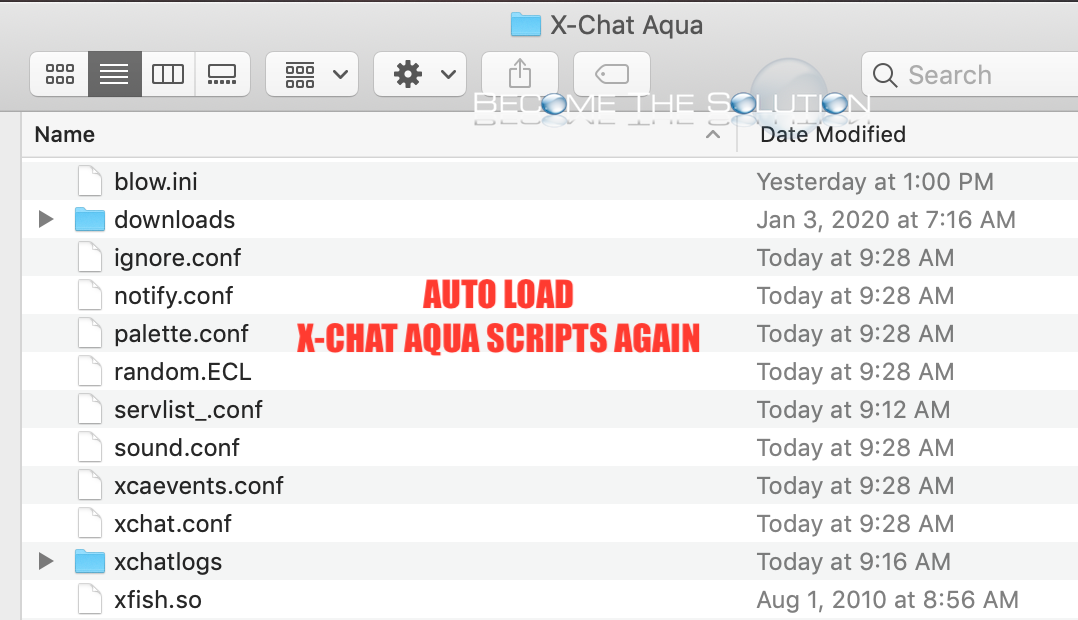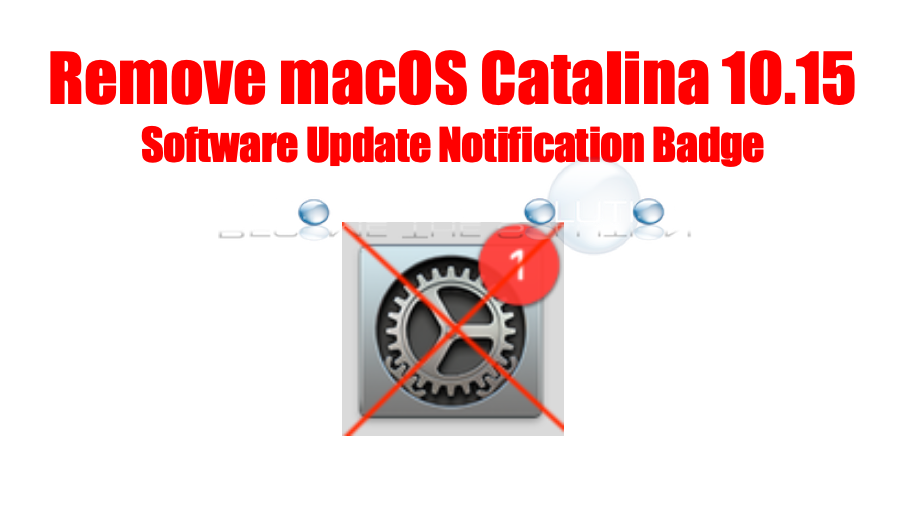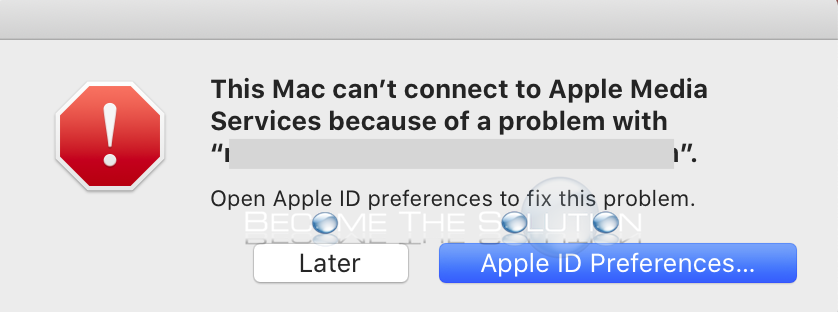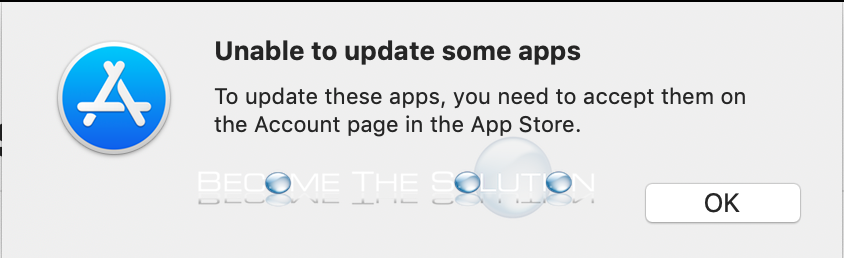If you’re trying to autoload your X-Chat Aqua scripts on macOS 10.14 or later, you need to place the files in: ~/Library/Application Support/X-Chat Aqua/ Just drop any script/file inside the directory above you want X-Chat to auto-load on startup. Plugins and scripts won’t autoload anymore by default just having them in the Plugins folder...
If you do not want to upgrade to macOS Catalina 10.15 in the near future, you can remove the System Preferences upgrade notification (red badge) for it. 1. Go to System Preferences -> Advanced and uncheck check for updates, Download new updates when available, and Install macOS updates. 2. Open Terminal and type...
After downloading Software Updates for macOS, you receive a message Installation failed error which prevents you from installing the updates. The following solutions have worked for users online: * Quit Software Update and re-open it again. The updates should attempt to install again.
If you suddenly see a warning message about your Mac not able to connect with Apple Media Services because of a problem with your Apple ID, it is likely your Mac was removed from your iCloud account and is no longer authorized. 1. Open System Preferences and login with your Apple/iCloud ID under Apple ID...
If you attempt to update macOS Apps in the App Store, you receive an unable to update some apps message. You need to adopt the apps to your Apple ID before updating them. To do so, follow the steps: 1. Open App Store and select your logged in Apple ID user at the bottom....