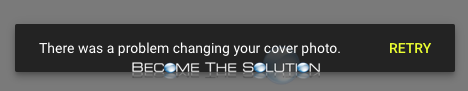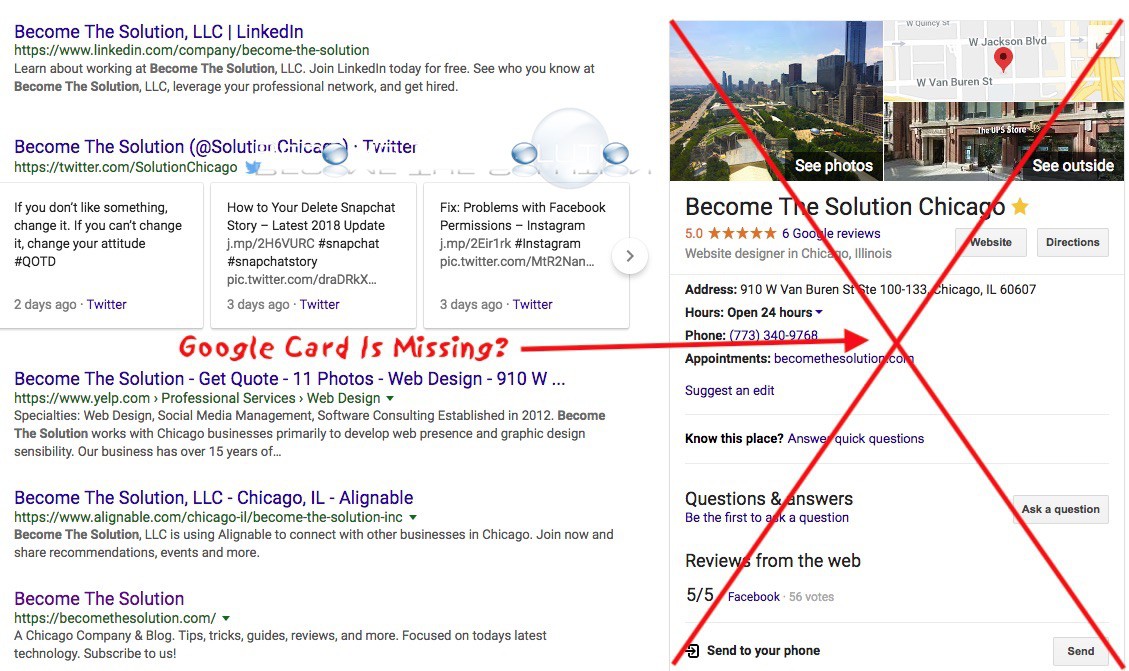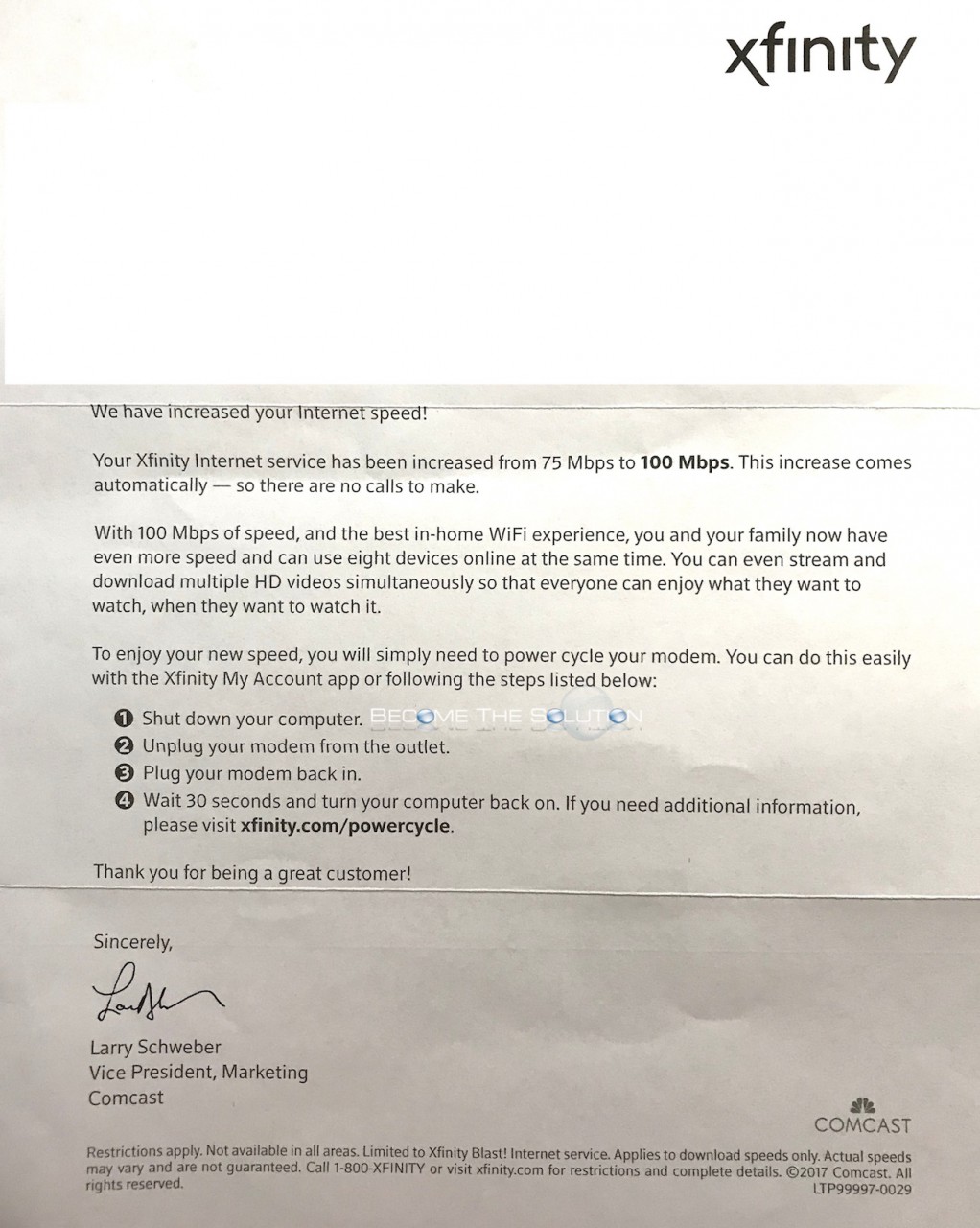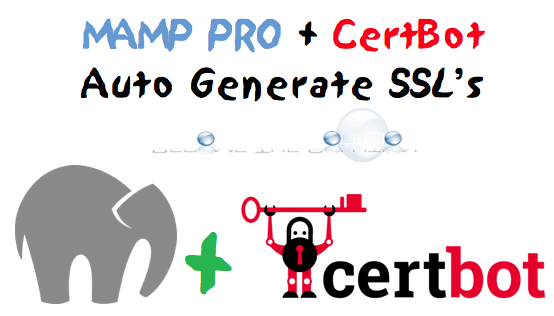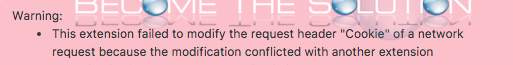While trying to change your Google+ Profile cover photo, you may receive an error after each attempt to save a new photo you uploaded. The error persists even if you click Retry. The photo you upload must be at least 480 x 270 with a recommended size of 1080 x 608 pixels. If your Google+ cover...
Did your Google Business Card suddenly disappear in Google search results for your business domain name? Most likely, your business has too many additional categories defined (more than 4). This can happen when other Internet users suggest edits to your business information, such as adding categories over time. Google business will accept changes from other users...
Xfinity (Comcast) recently sent a letter out to customers notifying about an Internet speed increase at no charge from 75Mbps to 100Mbps. This only affects your DOWNLOAD speed. This does not change your current upload speeds. The mailer is a bit deceiving, since upload and download are not used in the language. In addition, the letter...
Let’s Encrypt is a free (CA) Certificate Authority that has become a popular alternative for generating free SSL certificates. Let’s Encrypt allows you to create a fully functional SSL certification with chain files that is valid for 3 months (90 days). After 3 months, you can automatically renew the SSL certificate again for another 3 months,...
If you use extensions in Google Chrome, you may notice an extensions error warning message next to your extension icons in the Google Chrome toolbar. This happens typically when you install an extension that is incompatible with another extension. You can safely ignore the message. It is likely the extensions you installed likely serve the same...