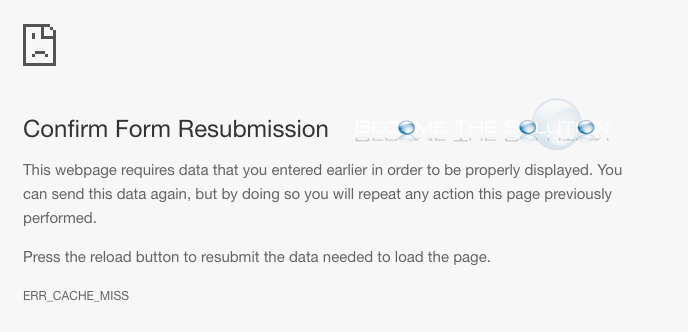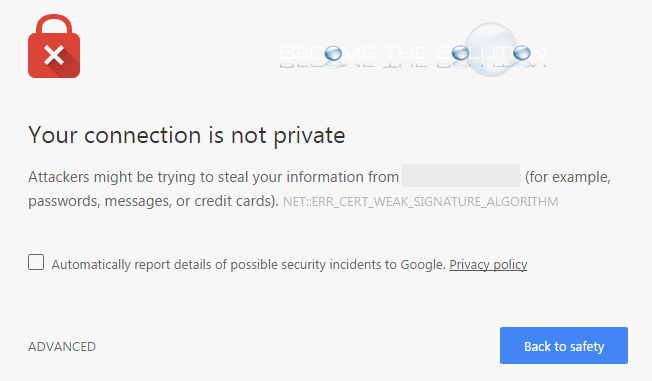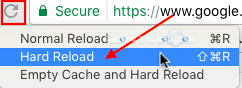You may receive the following error in Google Chrome while trying to access a web page that is cached. Confirm Form Resubmission
You may receive a warning message in Google Chrome while trying to browse to an HTTPS website that has a weak installed SSL certificate. This error usually happens when a stand alone certificate is issue to a website on a trusted domain (usually local intranet domains).
In Google Chrome, you can enable a hard reload and empty cache and hard reload on any web page you browse. This Is useful if you want to fully refresh a web page to ensure your page refresh is not caching anything. By default, Google Chrome caches web page you browse and only updates parts of...
By default, Google Chrome automatically caches all web pages you browse. Web-caching is done to to generally improve browsing performance. Cache also reduced the load on the web server and conserves bandwidth. However, sometimes cached pages load old content without you knowing if its new or not. This is a problem with the browse and webserver...
1. In Google Chrome, go to Bookmarks -> Bookmarks Manager 2. Click on the Organize button drop down. 3. Select Export Bookmarks to HTML File…