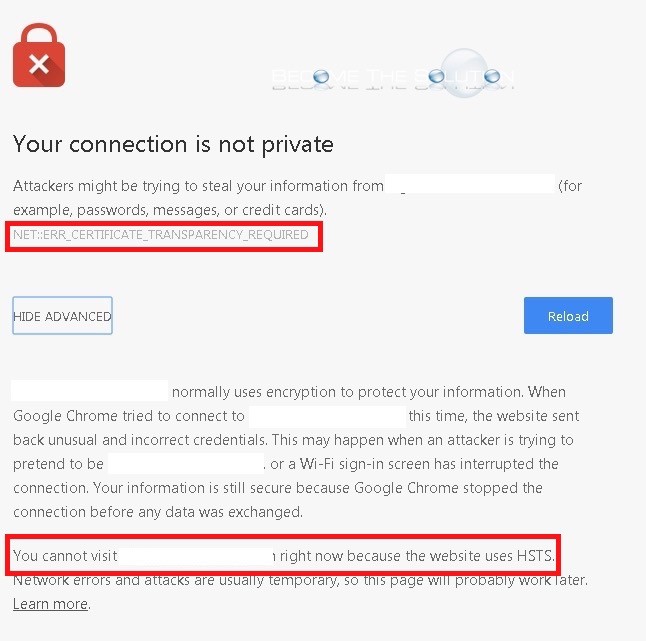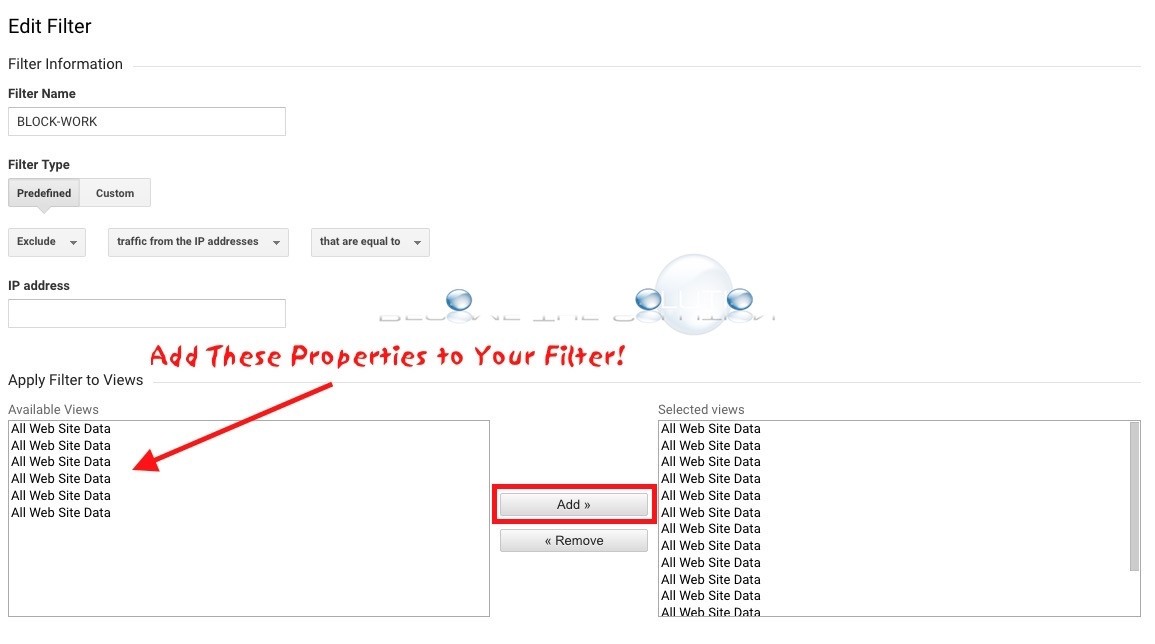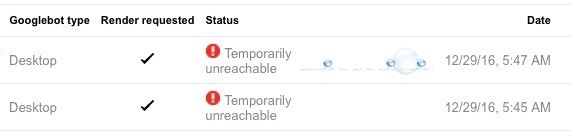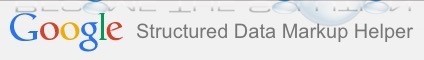Did you just receive a notification to your phone or secondary email address that your Google email address has been temporarily suspended? Here is what the Gmail suspension notification looks like via iMessage and email. You received this message because “” is listed as the recovery email for “” If “” is not your Google...
While browsing in Google Chrome to a website with SSL security, you may receive the following error message. NET::ERR_CERTIFICATE_TRANSPARENCY_REQUIRED You cannot visit site right now because the website uses HSTS
If you created a filter in Google Analytics to block your own IP Traffic, you may notice new web properties you create in Google Analytics are not applied to this filter by default.
While trying to add and index a new webpage in Google Webmaster tools, you may receive the following message in Crawl -> Fetch as Google -> Fetch & Render console – Temporarily unreachable.
Are you trying to implement the correct microdata on your blog, website, or business page? Do you want your Google Card to show exactly what you want when your business is Googled? Luckily, there is Google Markup Tool to help you create actual microdata markup that Google will accept. 1. Open the Google Markup Tool...