How To: Show Vine Loops Twitter
1. Connect your Vine account to Twitter. In Vine app Settings -> Twitter and connect it to your Twitter account.
2. Open Twitter app on mobile and Edit Profile. Enable Show my Vine profile shown below.
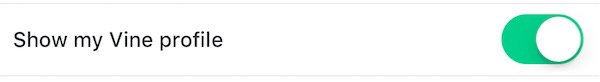
3. Your Vine Loops will now display inside of your Twitter account.
* Please use the comment form below. Comments are moderated.*


Comments