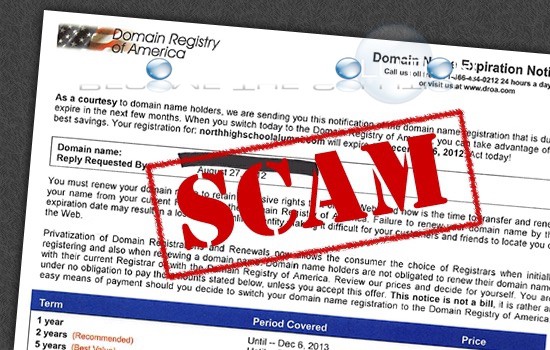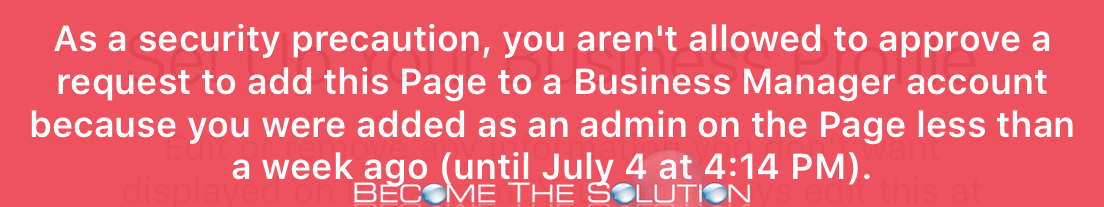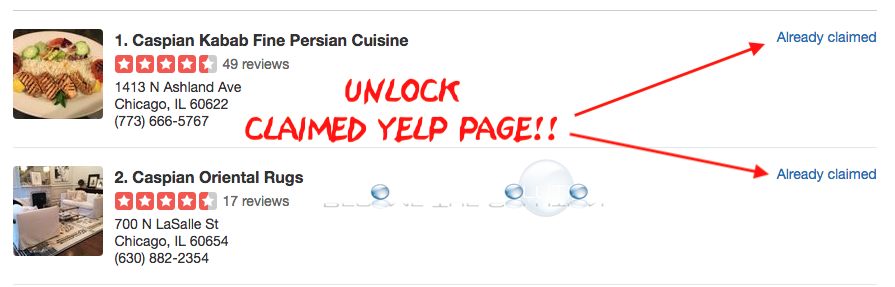We all own domains. By ICANN law, we’re required fill out 'whois' information in order to register & purchase a domain. It is this information that becomes publicly available to anyone willing to search for it online. There’s several online services that monitor new domain registrations and setup automated emails to domain registrars emails pestering their willingness to “build...
If you are browsing Amazon.com you may receive a dog-friendly message after clicking a link or searching for a product. Sorry something went wrong on our end. Please go back and try again or go to Amazon’s home page. This is a general message Amazon displays on their website when they cannot serve a...
When you attempt to upload a file to YouTube, you may receive a message that prevents your upload from completing. The server has rejected the file. Please follow these steps and upload the file again. There are several reasons YouTube displays this message. Here are the most common reasons you are receiving the message...
Did you attempt to switch your Instagram account to an Instagram Business Manager account after you were recently added to the business Facebook page as an administrator? If you attempted to do this within 1 week of being added to the Facebook page as the admin, you receive the following message. As a security precaution,...
If you are trying to claim a Yelp business page, you may see a message next to the business listing - Already claimed. If you click the message, you receive the below message. There is no option in the screen above to re-claim or unlock the Yelp business page so another can request access...