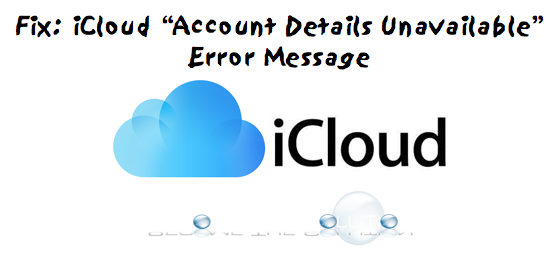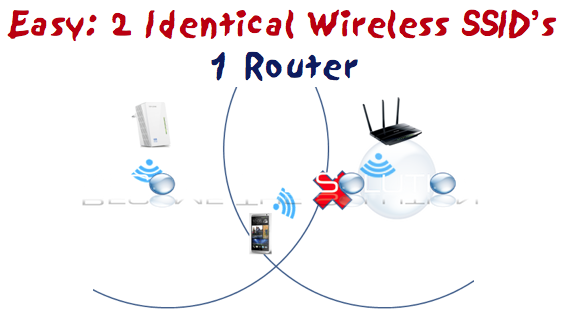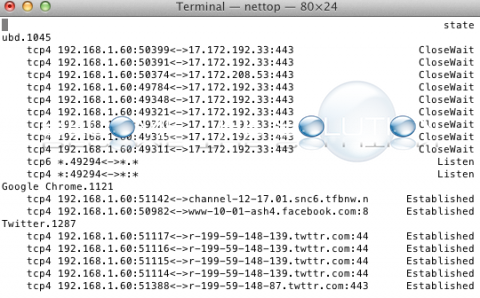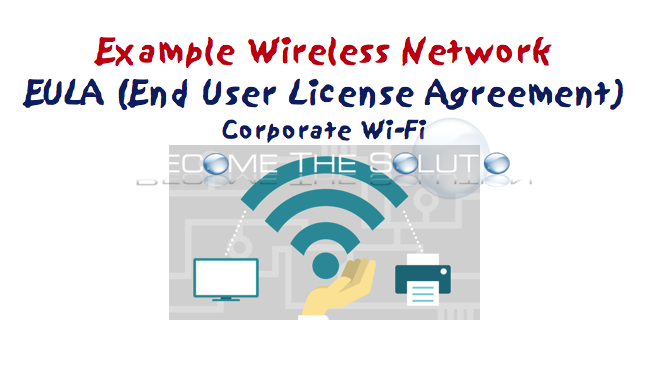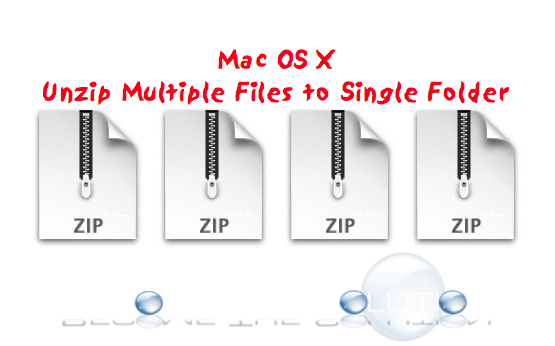If you recently restored your iphone with iOS 9, you may receive a message when you select your iCloud account information under Settings -> iCloud
If you own a property that needs more wireless coverage than your traditional wireless access point or router can handle, you may want to invest in a 2nd router that expands your same wireless network. There are many ways to expand or repeat your current wireless network. We're going to review the most efficient and easy...
If you are like any IT professional today, you're concerned about security. Mac OS X has it's own Terminal utility called nettop that monitors incoming/outgoing network connections. This might remind you about Windows "netstat" utility. If you ever notice your network interface card taking in our out unusual amounts of traffic for no reason, fire up...
Wi-Fi End User Acceptance AgreementBusiness XXXXX offers free wireless high-speed Internet access (“Wi-Fi System”). This Wi-Fi End User Acceptance Agreement (“Agreement”) governs each party’s rights and responsibilities relating to the use of the Wi-Fi System at the. BY LOGGING ON TO THE WI-FI SYSTEM, YOU REPRESENT THAT YOU HAVE READ, UNDERSTOOD AND AGREED TO THE TERMS OF...
With OSX you can run a simple terminal command and extract all the files into the same directory without the need of a third party application. File examples: test1.ziptest2.ziptest3.ziptest4.zip Rather than double-clicking each *.zip file (which most of the time creates folders for each file extracted) you can run a command from the Terminal which will...