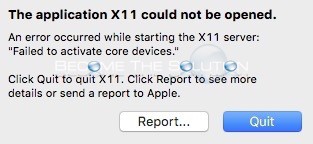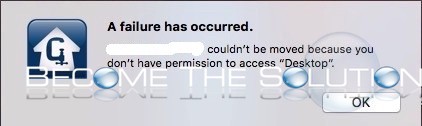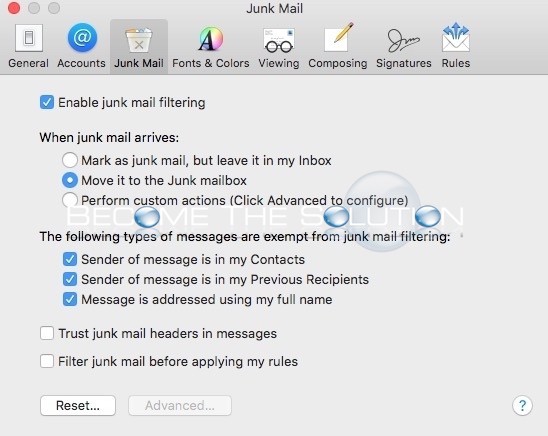In Mac OS X 10.11 El Captain, GateKeeper protection feature is enabled by default. This feature blocks any application that is not signed by the App Store or verified Mac Developers. This is verified through a unique certificate every application comes bundled with (or should come bundled with). The fact is, there are a ton of Mac...
File Transfer Protocol (FTP) is a popular Transmission Control Protocol (TCP) that allows users to transfer files between hosts and or servers. It’s extremely fast, reliable, and straightforward. Anyone with a PC can quickly setup free FTP software to use. To use FTP, you need at least 2 PC’s – one acting as a host and...
If you are trying to run a bottled Mac X application that requires X11, you may receive the following error message upon launching it. This error is most common if you are running Mac X 10.11 El Captain: The application X11 could not be opened. An error occurred while starting the X11 server: “Failed to...
If you attempt to unstuff a .sit file using Mac X Stuffit Expander and receive the following error message: “FILENAME” couldn’t be moved because you don’t have permission to access “PATH” It is very likely the file was compressed in Mac OS 9 and the original permissions on the file are preventing it from being expanded within Mac...
If you are trying to mark email messages mark as Junk Mail in Mac X mail, you may see the option is greyed out. Mac Mail handles Junk mail filtering separate from how email providers do like Gmail, Yahoo, and Hotmail. In order to select Mark as Junk Mail, you need to Enable junk mail filtering. Go to...