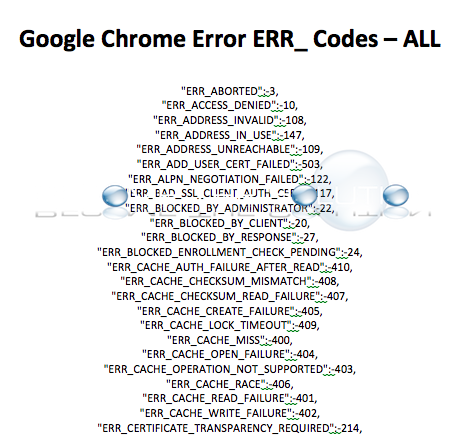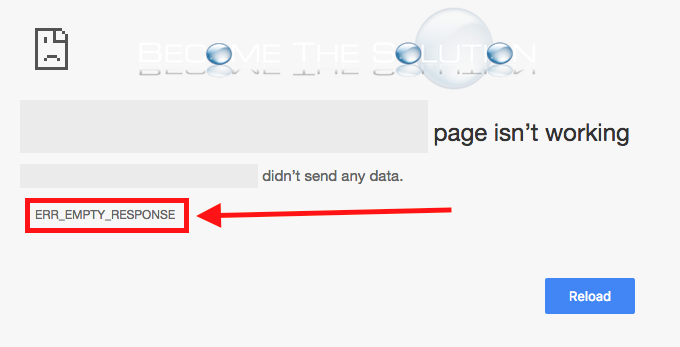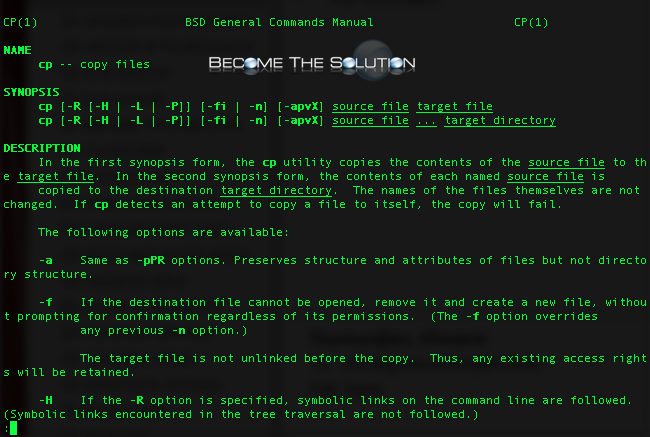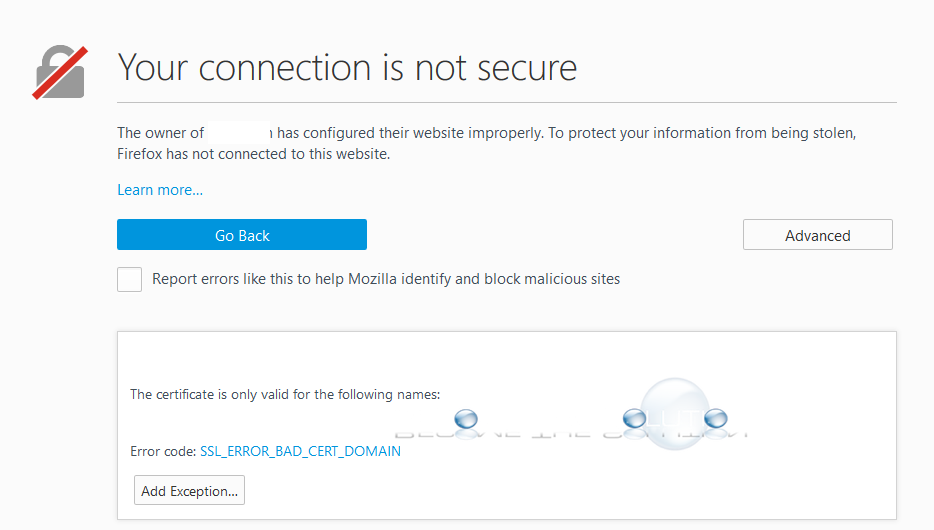A complete list of Google Chrome Errors you may receive while browsing a website. Let us know if you receive an error list below - including details of how you received the error and any other information to help solve fixing it. You can copy/paste the error from this list when you post below. *...
While browsing a website using Google Chrome, you may receive an unable to load page error 324 ERR_EMPTY_RESPONSE. This error is most commonly caused when you mistype a website address or URL. “” page isn’t working “” didn’t send any data.
If you are looking for an alternative to Windows Robocopy for Mac OS X, look no further. The copy files (cp) command in Terminal works just like Robocopy. CP will copy files in OS X and preserve their structure and attributes. You can also see in real-time the files being copied using the verbose switch. Let’s...
You may receive an error in Firefox web browser when trying to browse an HTTPS website. The error is listed below. Your connection is not secure The owner of “” has misconfigured their website improperly. To protect your information from being stolen, Firefox has not connected to this website. The certificate is only valid for...
You can download and save any video posted on any website including today’s popular social media platforms including Facebook, Twitter, and Instagram. Using Google Chrome browser, you can download and install an extension that reveals a download icon next to any video on any web page you browse. Follow the steps below.