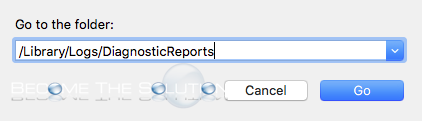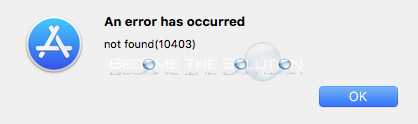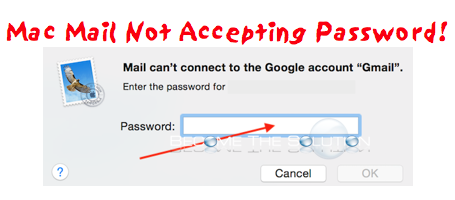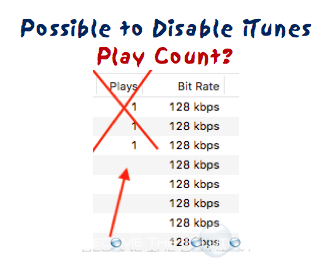You can find crash and kernel panic logs Mac OS creates for the entire system (not just the current logged in user) in the following location: /Library/Logs/DiagnosticReports The log file name for kernel panic logs will be in this form: Kernel_DATE-TIME_user.panic Note: This is the current path for Kernel Panic logs for macOS...
RAID 0 is a popular disk setup solution to achieve the fastest possible read and write disk speeds by splitting data between two or more hard drives. The latest version of Mac OS X High Sierra (10.13) does not allow you to simply install to any kind of RAID configuration. This has frustrated a lot of...
If you attempt to download and install an App Store update, you may receive an error message about the update not being found. If you re-attempt to download the update, you receive the same message repeatedly. In most cases, you likely are trying to download an update that is outdated or has been combined with...
You may continually receive a prompt in Mac mail to enter your password when you attempt send or receive an email. Even if you type in your correct password in the password prompt box, you continue to receive the password prompt. There is a bug in some versions of Mac Mail that force your email password...
While the current version of iTunes does not allow you to permanently disable play counts as the feature is built into the software. However, you can try the following to hide or reset the play counts view. Reset iTunes Song Play Count Right-click a song or multiple songs -> Song info. Note: You may receive...