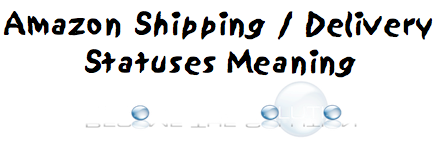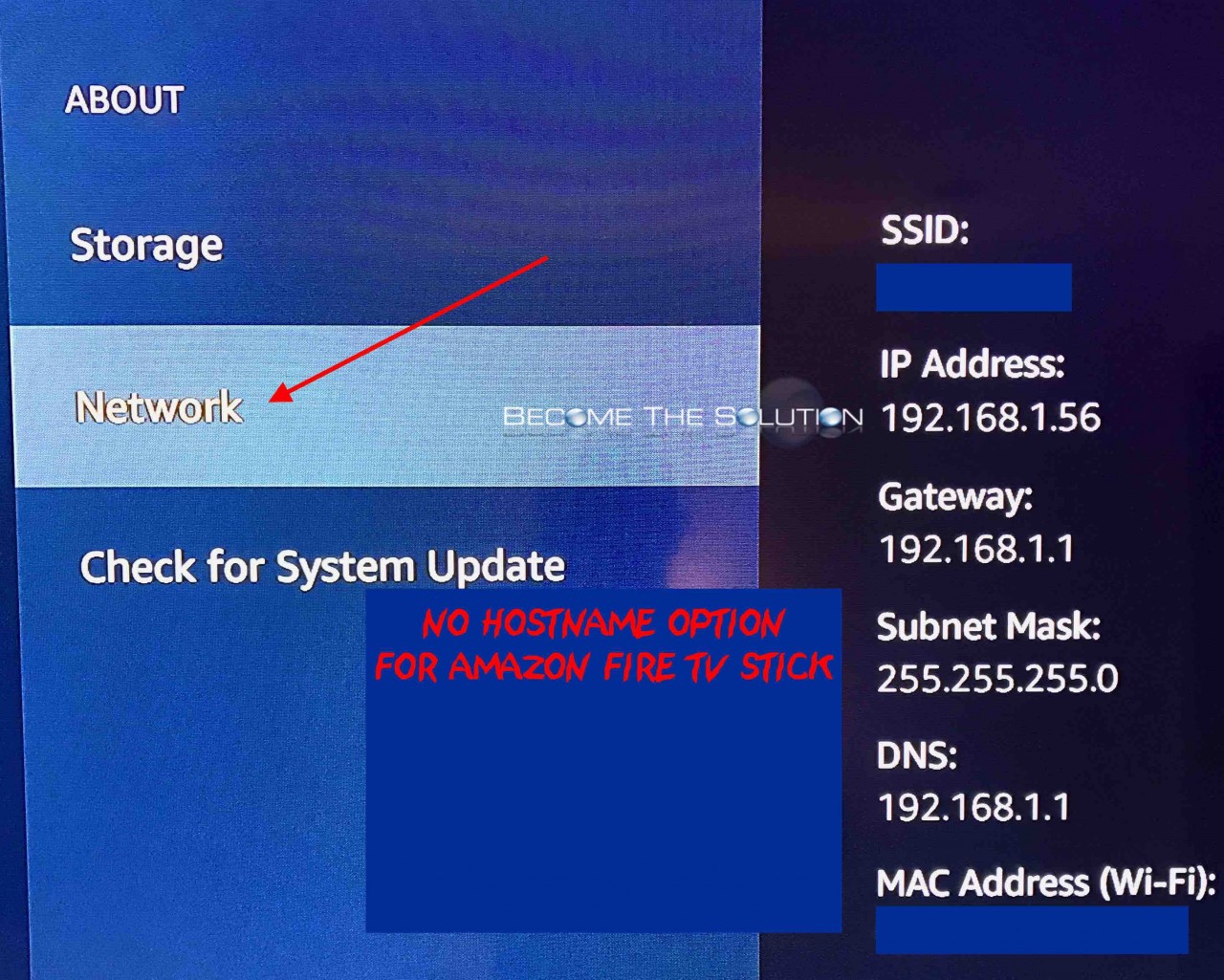Below is a compiled list of Amazon shipping statuses you see when logged into to your Amazon account to track your order shipping. The Amazon shipping statuses change from time to time, so we try to maintain a current list below. We will continue to update this list based on Amazon’s updates. If you have a...
You can contact an Amazon seller before and after placing an order. Follow the guides below. Contact Amazon Seller Before an Order Go to the Amazon product detail page. Click on the name of the Seller at the top of the product. In this example, we click on Seller Ralph Lauren. At the top right, click Ask...
One downfall to the Amazon Fire TV Stick is typing with the Alexa remote it comes with. This can become frustrating quickly as you are limited to how fast you can push a and scroll with a single button on the remote. An easy solution to this problem is iPazzport Mini Keyboard. Now you can type...
The Amazon Fire TV stick w/ Alexa remote is Amazon’s most powerful and compact media player on the market today. It features 1gb memory, 8gb storage, 802.11ac (fastest wireless currently available), and up to 1080p supported screen resolution. Priced at $39.99, the Fire Stick comes with dozens of free shows and movies including added subscriptions when...
By default, your Amazon Fire TV Stick comes with a generic network hostname when you connect your TV Stick to your network and view it in your device list of your router table. The hostname appears something like “amazon-ce35tgdqd33”. Even if you edit the name of your Amazon Fire Stick on the Amazon website following directions...