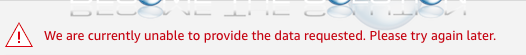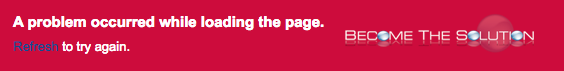If you are trying to check-out of Amazon.com with items in your cart, you may notice the proceed to checkout button missing and only the continue shopping button shows up. The most likely reason you do not see Checkout is because you have Add-on items in your cart AND you have not met the minimum $25...
This particular Amazon shipping status indicates your delivery is on its way to your shipping carrier (USPS, FedEx, DHL, UPS, etc.). This shipping status does not mean your delivery is already enroute to your household or business. Your package is most likely between the seller facility (for example an Amazon dispatch facility) and on its way...
Are you receiving an error in Amazon Associates when you try to run a report, create an Ad, or signup for a new Amazon Associates account? We are Currently Unable to Provide the Data Requested. Please Try Again Later. Try another browser and or clear the cached in your current browser and try again. Open...
Did you receive an error on Amazon’s website when you try to browse a page? The error is similar to below. A problem occurred while loading the page. Refresh to try again. If refreshing the Amazon page does not work, please use the comment form below to let us know if you are currently...
Pair any Amazon Fire Stick remote with a new fire stick by following this simple method. Note: You do not need the old fire stick remote to work with this method. Power on the Amazon Fire Stick you want to pair the new remote with. On the fire stick remote you want to pair, hold down...