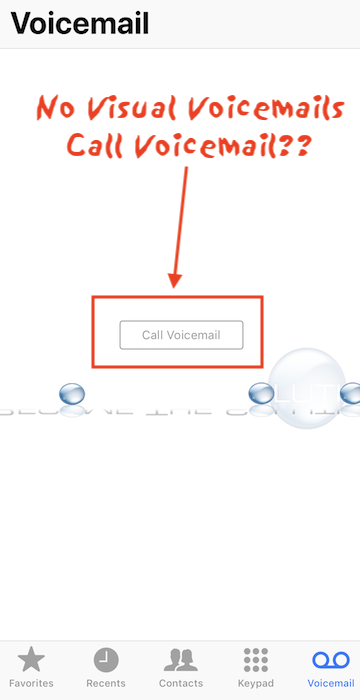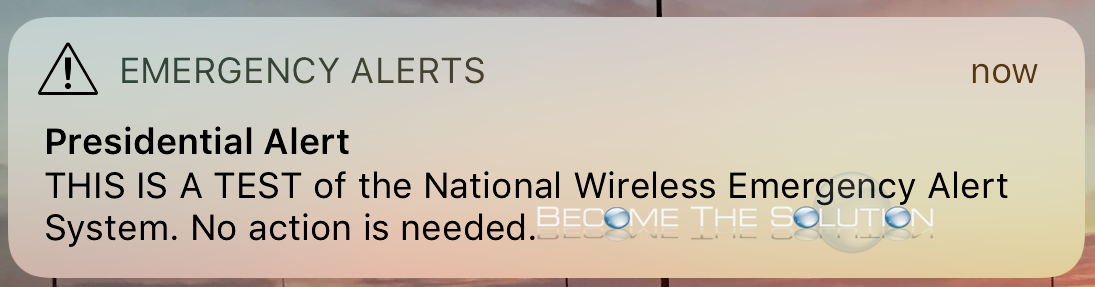If you installed an aftermarket stereo in your Lexus GX470, you are likely required to install an aftermarket rearview camera due to difference in voltage wiring. This guide shows how to install an aftermarket camera with correct rear wiring. *Phoenix Android Radio Forum - Installs, tips, tricks, features, photos, guides, reviews how-to's... * Register @...
If you are trying to print documents with black ink on your HP 4650 printer, they appear with green or no color at all. In addition, you are certain you have black ink in your cartridge after checking. The issue is with the default ink cartridges HP shipped with your unit. If you haven’t printed...
You notice that your iPhone visual voice mailbox is not showing any voicemails, even though you know have voicemails when you dial your voice mailbox. In addition, you see a call voicemail button in your iPhone voicemail box. You may also see deleted voicemails and when you attempt to delete them, they re-appear. Perform the...
You can contact an Amazon seller before and after placing an order. Follow the guides below. Contact Amazon Seller Before an Order Go to the Amazon product detail page. Click on the name of the Seller at the top of the product. In this example, we click on Seller Ralph Lauren. At the top right, click Ask...
The official Emergency Alert from the President (President Trump) was sent out at 1:18pm CST time. The President did not send this message himself, fortunately. On iOS devices, the message displayed is below. EMERGENCY ALERTS Presidential Alert THIS IS A TEST of the National Wireless Emergency Alert System. No action is needed.