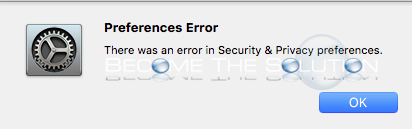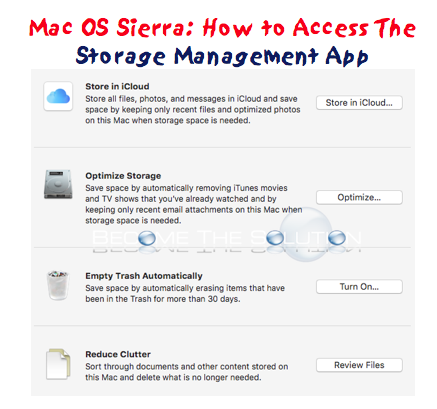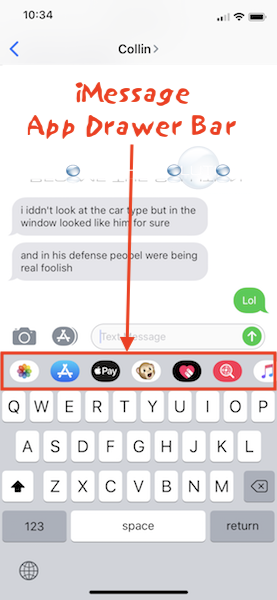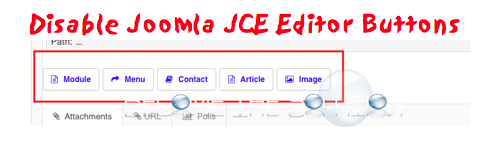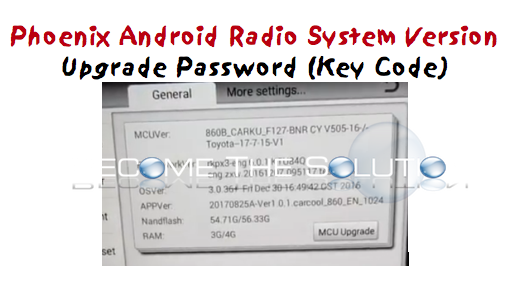When you attempt to launch Security & Privacy in Mac OS System Preferences, you receive an error message that prevents you from opening. In most cases, if you attempt to open Security & Privacy a 2nd time, it will launch. If a 2nd launch attempt does not work, follow the steps below. Log out of...
Mac OS Sierra and later includes a storage management app to quickly review and free up used space on your hard drive. This app eliminated the needs for a 3rd party space analyzer app. In order to access the Storage Management app, follow the steps below. 1st Method to Access Mac Storage Management App Right-click your...
The iPhone app drawer appears by default when you create or reply to messages. To hide the app drawer, simply tap the app drawer icon. If you see the app drawer, tap the drawer icon again to hide / reveal it. The app drawer will no longer appear until you decide to re-tap the icon....
By default, Joomla enables quick editor buttons that appear below JCE editor. These buttons are not controlled by the JCE configuration. In order to remove these buttons, you can modify their group access within Joomla or disable the plugins altogether so they are not loaded and do not appear. Follow the steps below to disable the...
If you are trying to access the Phoenix Android Radio system version upgrade screen to perform an upgrade or access additional settings, you will need to input a password key code. *Phoenix Android Radio Forum - Installs, tips, tricks, features, photos, guides, reviews how-to's... * Register @ https://phoenixandroidradioforums.com/ Settings -> System Version -> Hold...