Path MTU - Determine Mismatching Maximum Transmission Unit Across Links
Determining MTU (Maximum Transmission Unit) is important for keeping traffic consistent over different links. Ensuring the same MTU across multiple links for a packet eliminates possible slowness, interruptions, and disconnects. There are many reasons you want find out MTU over several hops:
-Latency?
-Fragmentation?
-Troubleshooting VPN tunnels
-Inconsistent speed measurements
Mturoute download here, is a windows command line application that uses ICMP pings to determine MTU values between paths of devices. It offers more options versus the traditional windows command line ping. The utility will generate more traffic than traditional ping so it’s important to be mindful of the devices you use this with.
Windows uses 1500 byte packets, traditionally. If testing between Windows hosts, a sample command for displaying MTU sizes of hops out to cnn.com would look like this:
Mtroute.exe –t –f –m 1500 www.cnn.com
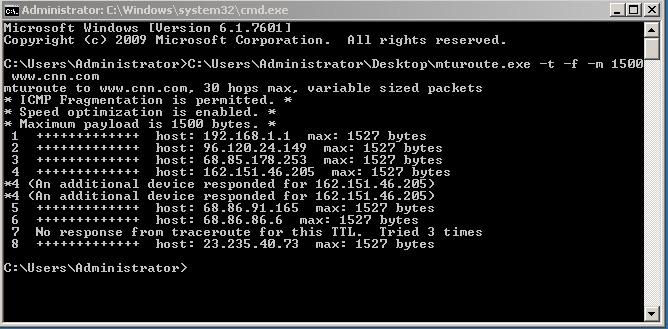
In the example, we see out 1500 byte packet was transmitted at that. We notice the max payload could be 1527 across some links.
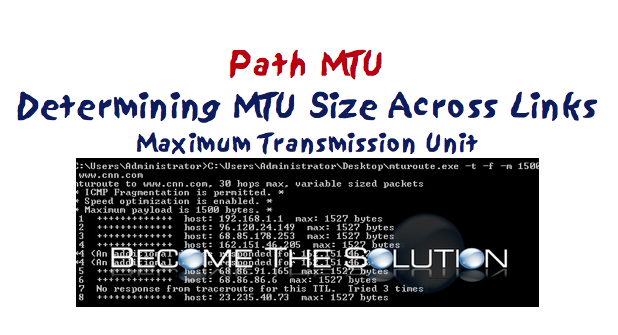

Comments