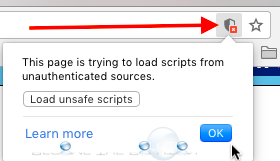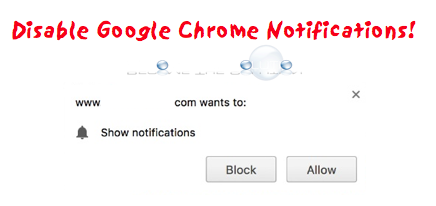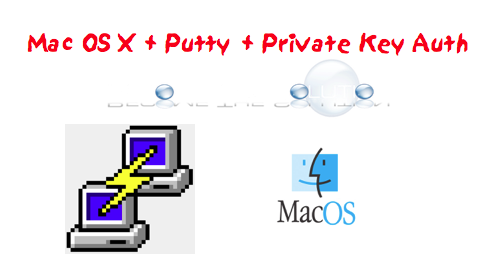When you load a secure SSL webpage in Google Chrome web browser, you may notice a small warning shield icon badge at the right in the URL bar. If you click the icon, you will see a message. This page is trying to load scripts from unauthenticated sources. Basically, Google Chrome is force-hiding and...
Disable web pages from sending you annoying notifications in Google Chrome. These are the white boxes that show up in the top left corner, similar to below. 1. Open Google Chrome settings and click Advanced. 2. Under Privacy and Security click Content settings. 3. Select Notifications.
You can manage and clear saved passwords in Google Chrome browser from website you have visited and saved passwords for. Follow the steps below. Clear All Google Chrome Saved Website Passwords Open Google Chrome and type the following in the URL bar. chrome://settings/clearBrowserData Only check the Passwords box and ensure you are clearing...
Glances is cross-platform monitoring tool which lets you see in real-time system information including CPU, memory, network information, load, processes, disk i/o, and much more. It’s much more powerful and granular process details that beat the typical top or htop Linux commands. Let’s get started with our installation. We will install Glances using MacPorts. If you...
This guide will show you how to enable SSH (remote login) on your Mac OS X machine and connect to it using a private key file (.ppk) while disabling password logins (more secure). In this example, we will setup the remote connection using Putty. Enable SSH on your Mac. Go to System Preferences -> Sharing...