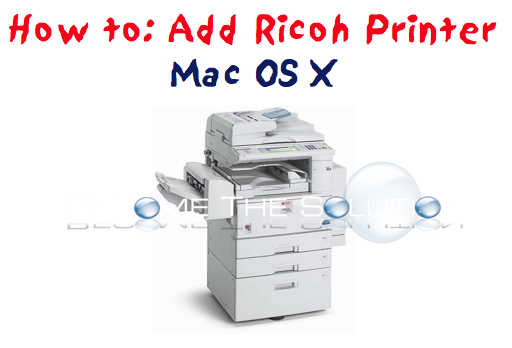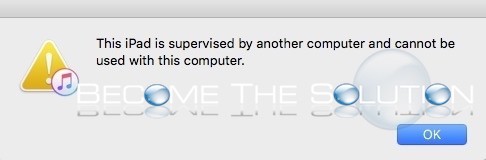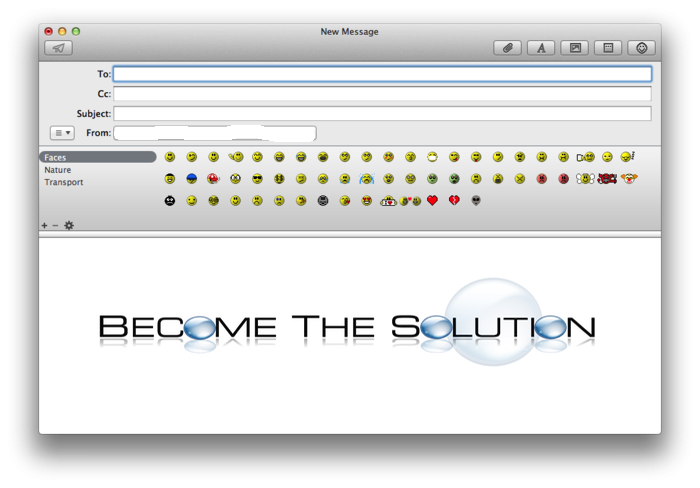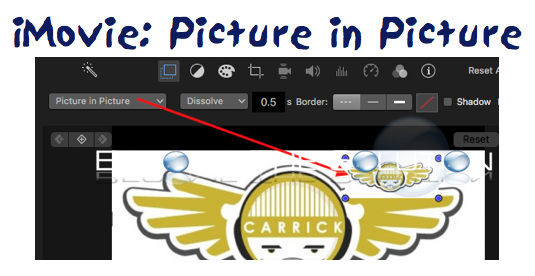There seems to be confusion on the correct way to add a Ricoh printing device in Mac OS X. Apple and Ricoh have drivers available for the Ricoh line of printers. Apple’s updates to the Ricoh “pack” of drivers, which can be found here - Ricoh Drivers v3.0 Mac X, won’t receive frequent updates, but will...
A company will purchase Apple products including iPhones, iPads, iPods, or Apple TV’s and place restrictions on them so a user cannot do certain things with the device. This is typically known as a management profile. Even if you decide to reset or erase the device (General -> Reset – Reset All Settings) the device will...
There is no straightforward method of inserting a customizable hyperlink into a Mac Mail email message and masking the link with pretty text i.e. My Email Link. There is a way to manipulate the link in your email to place text over it. Follow these steps. 1. In Mac X Mail, create a new email message 2. Copy/paste...
I was looking for a new USB SATA connection to mount 2.5 and 3.5 hard drives on my Mac. My old one needed a power supply for any kind of drive I connected and it was finally trickling charged, causing my drives to stop powering randomly and usually in the middle of a copy. Not good....
In the latest version of Mac iMovie, it can be difficult to figure out how to place a picture inside a video title in iMovie. The latest version of iMovie 10.1.1 changed the way to add pictures. Here is a step-by-step guide to place a picture inside of a movie title, background, or transition. 1. Open iMovie 2....