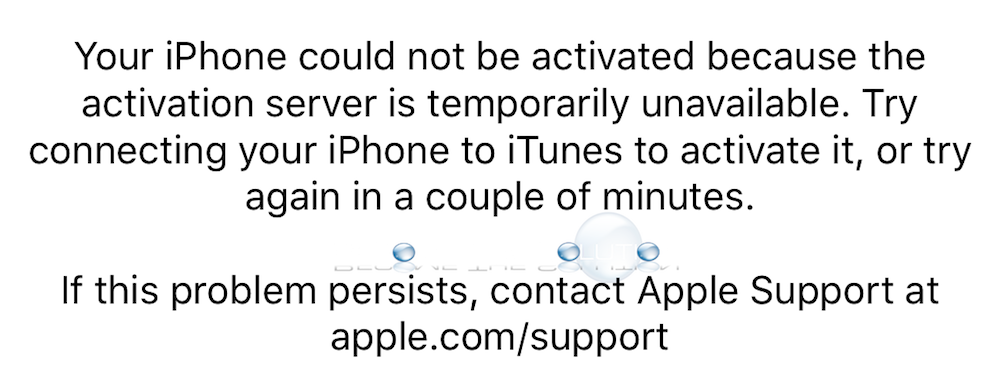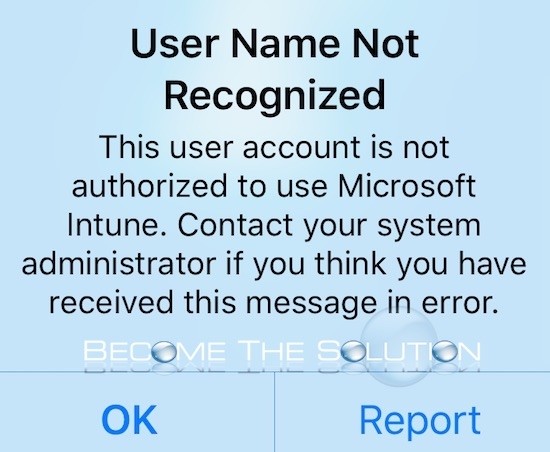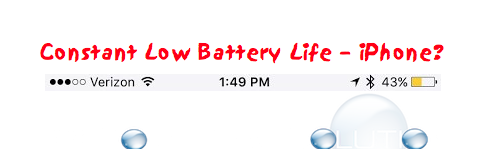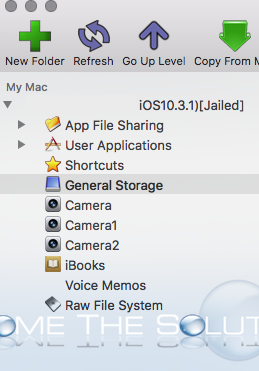You may receive an activation failed message on your iPhone when you first try activating it. Your iPhone could not be activated because the activation server is temporarily unavailable. Try connecting your iPhone to iTunes to activate it, or try again in a couple of minutes. If this problem persists, contact Apple Support.
If you are trying to enroll your iOS device to Microsoft Intune, you may receive the following error message that prevents you from enrolling. User Name Not Recognized This user account is not authorized to use Microsoft Intune. Contact your system administrator if you think you have received this message in error.
Are you noticing your iPhone battery percentage suddenly diminishing – even while your iPhone is charging? Sometimes, an app will drain your iPhone battery faster than your iPhone can charge itself. This can become very frustrating, especially if your iPhone is already low on battery life. There are several reasons your iPhone battery is draining fast...
We all love the ability to create custom ringtones on our iPhones. In some cases, we want to have a special ringtone for a particular iPhone contact. This is easily achieved by following steps below. Find audio you want setup as a custom ringtone on your iPhone. If the audio is on your iPhone, we...
If you have saved iPhone audio files, voice memos, pictures, or general storage on your iPhone and you want to copy it off to your mac quickly without doing he annoying iTunes syncing, follow these steps. Download and install iFunBox.Connect your iPhone to your Mac or PC and then open iFunBox. Your iPhone will appear...